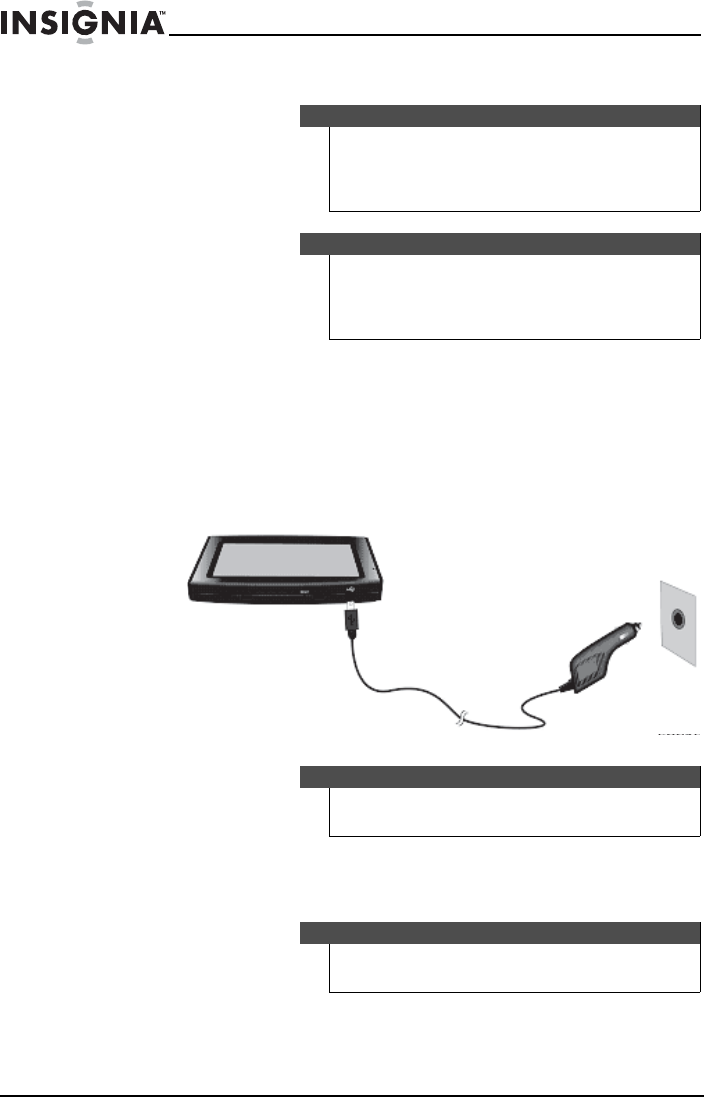
10
Insignia NS-NAV01 GPS
www.insigniaproducts.com
5 Rotate the knob to adjust the assembly to the proper position.
Connecting power to your GPS
GPS comes with a DC auto adapter for power while in a vehicle.
To connect your GPS to a DC power adapter:
• Connect the DC power adapter power plug to the USB port on
the bottom of your GPS, then plug the other end to the
vehicle’s 12-24 V DC accessory socket.
Using your GPS
To use your GPS:
1 Turn on your GPS. When you turn it on for the first time, the Time zone
screen opens.
Warnings
• The assembly must not be mounted so that it impairs the
driver’s view of the road.
• Make sure that your car’s airbags are not obstructed by
the GPS.
Attention California and Minnesota drivers
California Vehicle Code Section 26708 and Minnesota Statute
2005, Section 169.1 prohibit suction mounts on car windshelds,
side, or rear windows, as they can obstruct the driver’s clear
view.
Caution
Disconnect the GPS from the DC power adapter when starting
the vehicle.
Note
The screens shown in this guide may be different than the ones
you see on your GPS, depending on the firmware version.
NS-NAV01_09-0445 ENG.fm Page 10 Tuesday, June 9, 2009 12:50 PM


















