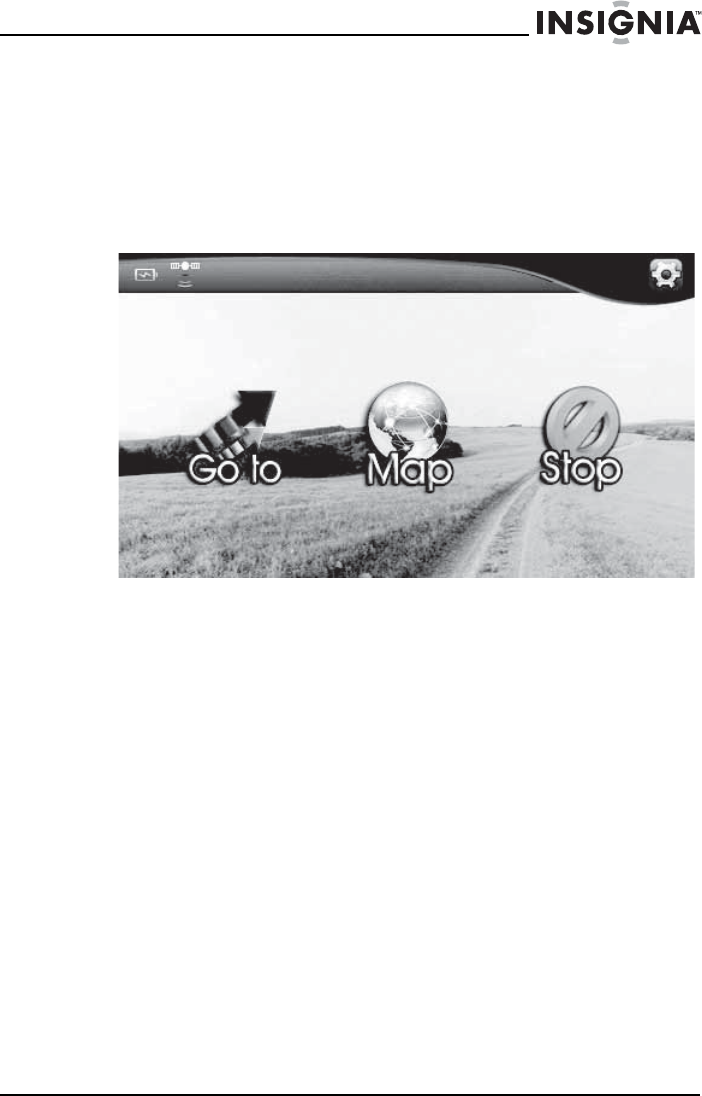
17
Insignia NS-NAV01 GPS
www.insigniaproducts.com
Stopping a route in progress
You might need to cancel directions while you are en route to your
destination.
To stop turn-by-turn directions to a destination:
1 From the map view, touch the Menu button at the bottom of the
screen. The Home screen opens.
2 Touch Stop to stop the directions.
Resuming a route after stopping
To resume a route after stopping:
1 Touch Go to on the Home screen, then touch Recent on the Main
menu. A list of your recent addre
sses opens.
2 Touch the destination on the list.
3
When the address card for your destination opens, touch Go to
start directions again. Your GPS starts directions from your
current location.
NS-NAV01_09-0445 ENG.fm Page 17 Tuesday, June 9, 2009 12:50 PM


















