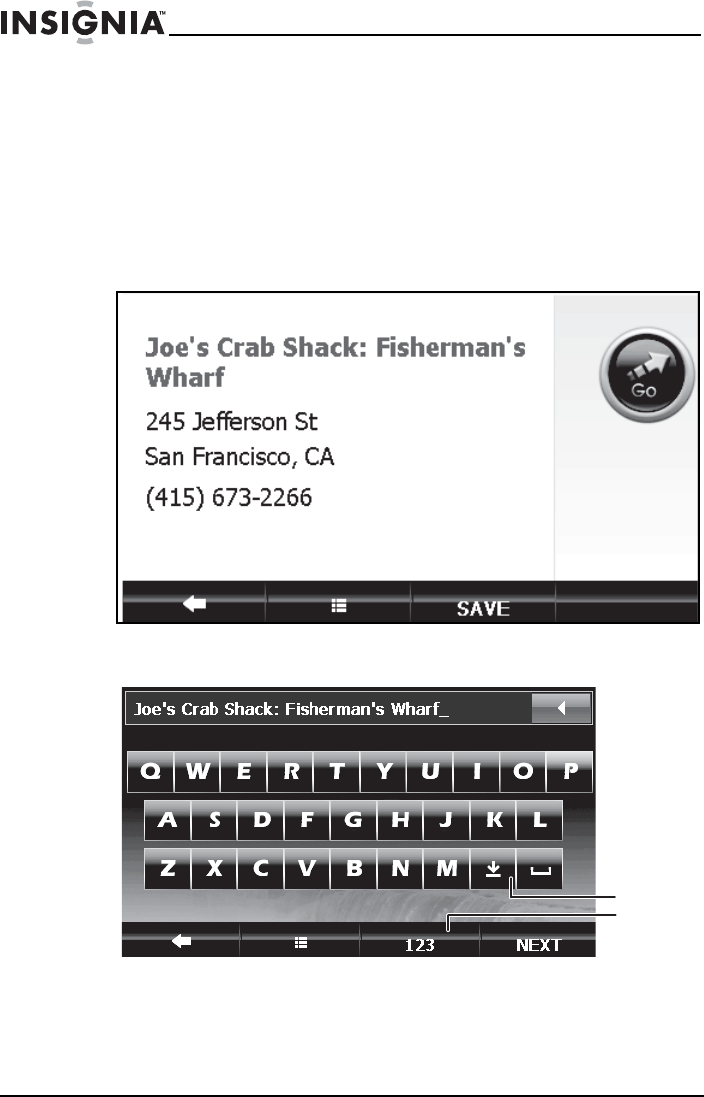
24
Insignia NS-NAV01 GPS
www.insigniaproducts.com
Adding or removing an address on your Favorites list
To add a destination to your Favorites list:
1 Start as you would to create a route to an address as described in
“Creating a route to an address” on page 13. You can also follow the
steps in “Using Search” on page 26 or “Using browse” on page 28 to
find a favorite.
2 When the address card displays, touch Save at the bottom of the
screen.
The keypad opens with the name of your search or destination.
3 Touch Next to save the name shown on the keypad.
-OR-
Type the name you want to identify your favorite, then touch Next.
Shift to
uppercase
Display
number
keypad
NS-NAV01_09-0445 ENG.fm Page 24 Tuesday, June 9, 2009 12:50 PM


















