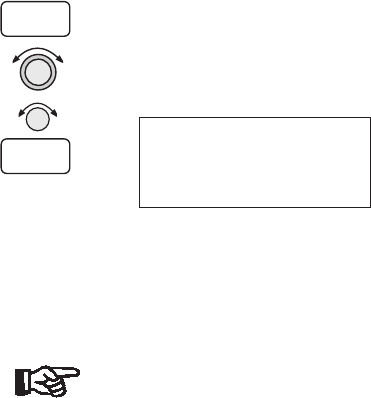
Point A (Inbound to OED from the east)
1. Flight plan sequencing at OED is disabled because
it is an IFAF in preparation for a procedure turn.
The combined IAF/FAF waypoint is noted on your
Apollo GX as IFAF.
2. Verify that the Hold annunciator is ON.
Point B (Outbound on the procedure turn)
1. After crossing OED, the To/From flag will indicate
FROM. OED will remain the active waypoint.
2. When prompted to enter the inbound course to
OED, press
ENTER. Turn the LARGE and SMALL
knobs to display 162°. Press ENTER to activate the
OBS course.
OBS DTK: 162° to
OED ifaf auto
brg 093 dtk 274
Note
Some pilots are trained to fly the procedure
turn by first setting the outbound course.
Then, once the procedure turn is started, set
the inbound course. This method eliminates
reverse sensing of the CDI.
With the Apollo GX, when you are
prompted to set the OBS course, set it to
342°, the outbound course. Once the
procedure turn is started, press
DIRECT-TO
twice and set the inbound course to 162°.
Point C (On the procedure turn)
Fly as you would with a VOR with “162° TO”
selected on the OBS. Fly outbound via the 342 radial
of OED to execute a procedure turn. Note that the
CDI is now reverse-sensing. A distance of 2 to 3 nm
outbound is recommended in order to allow adequate
distance for the Apollo GX to transition to Approach
Active as you pass the FAF inbound.
9-46
Approach Examples
ENTER
ENTER


















