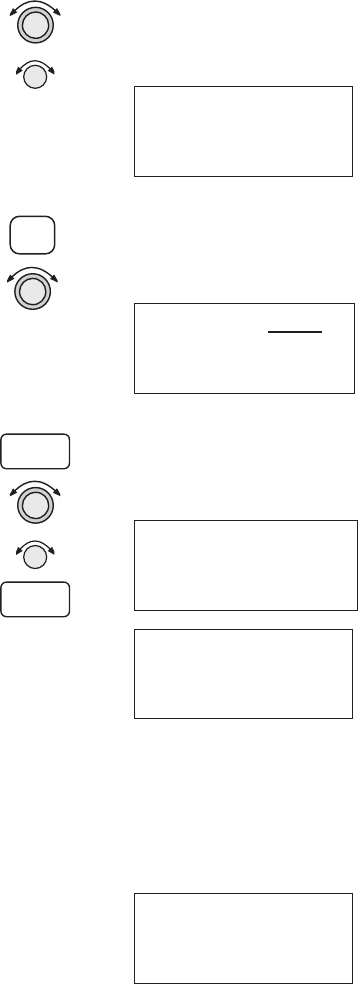
Changing Existing Flight Plan Legs
1. In the Flight Plan function, turn the
LARGE knob
to a flight plan and then use the
SMALL knob to
display the leg of the plan that you want to edit.
HIO to TTD
3 070° 23.0nm
arpt arpt
2. Press
SEL. The FROM waypoint will flash with the
Chg? prompt. Turn the
LARGE knob to the desired
waypoint.
HIO to Chg?
3 070° 23.0nm
arpt arpt
3. Press
ENTER. This takes you into the waypoint
database. Use the
LARGE and SMALL knobs to select
the desired waypoint and then press
ENTER.
AIRPORT DLS
THE DALLES
city OR USA
HIO to DLS
3 067° 75.0nm
arpt arpt
Inserting a New Waypoint
1. In the Flight Plan function, display the leg of the
plan that you want to edit.
HIO to DLS
3 067° 75.0nm
arpt arpt
6-11
Flight Plan Functions
SEL
ENTER
ENTER


















