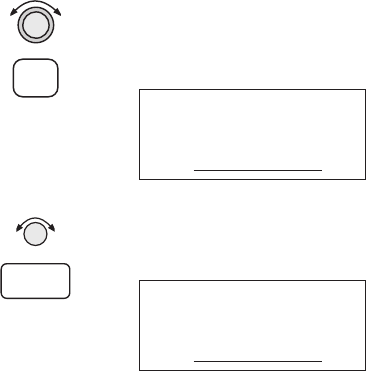
Flight Timer Trigger
The following procedure is used to edit the flight
timer trigger speed. The flight timer may be set to
start at power-up, or when the ground speed exceeds
from 10 to 500 knots. The default (factory) setting is
60 knots. The feature may also be turned off.
1. In the Navigation section of the System function,
turn the
LARGE knob to reach the Flight Timer
Trigger page. Press
SEL.
Flight Timer
Trigger
At 60 kts
2. Turn the SMALL knob to select the speed value, “At
Power On,” or “OFF” and then press
ENTER.
Flight Timer
Trigger
At 90 kts
Direct-To Entry Options
When you use Direct-To, the Active flight plan (and
the FROM, TO, NEXT information) is automatically
updated. The “May Clear” and “Never Clears”
options affect your flight plan.
If you use Direct-To to center the CDI needle for the
current “TO” waypoint, or skip past the TO waypoint
to another waypoint already in the Active flight plan,
the current leg number of the Active flight plan will
be updated, if needed, so that the Direct-To waypoint
matches the current “TO” waypoint. In these cases,
the Direct-To Entry Option is not a factor.
The Direct-To Entry Option becomes a factor if you
go Direct-To a waypoint which is not in the Active
flight plan.
7-8
System Functions
ENTER
SEL


















