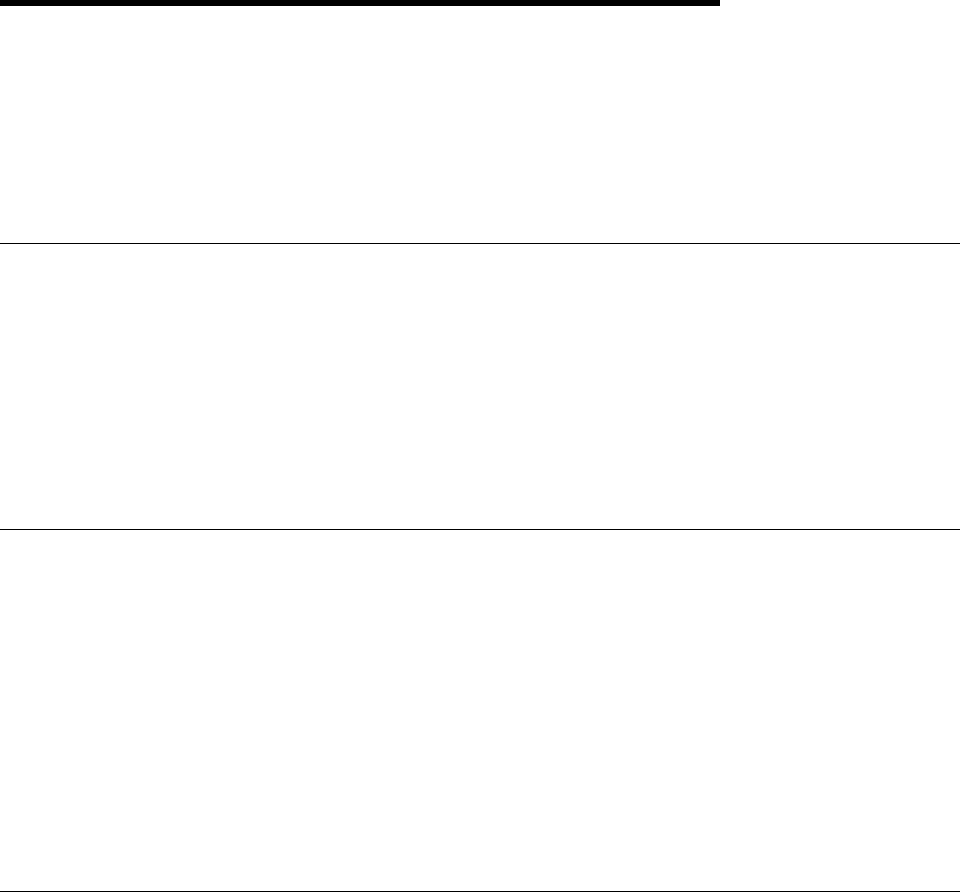
Chapter 11. Using FlowMark Functions Wisely
There are many functions in FlowMark that can influence system performance but
are not directly related to process design. They relate to end-user activities. The
people who design a FlowMark system, those with the most knowledge of
FlowMark, frequently have the opportunity to influence the training the users get.
Therefore, here are some guidelines to help your users.
11.1 Sign On and Sign Off
It is best to sign on to FlowMark once a day. A signon can potentially result in the
loading of a lot of information from the server to your workstation. If you repeatedly
sign off and on, the information that is downloaded is often much the same as what
your workstation had previously. Bringing that information down again and
rebuilding your work lists and process lists creates additional system load,
additional network traffic, and delays on your workstation. When protecting a user's
worklist is a concern, consider use of a software “lockup” function to lock the
workstation when not attended.
11.2 Shut Down
Train users to close some off their windows before closing FlowMark. When a user
signs on, FlowMark tries to restore the environment to what it was when FlowMark
was shut down. If you leave FlowMark by just closing the Runtime - Icons window,
leaving not only your work list but possibly other work lists and your process list
open, that is what FlowMark will open when you next sign on. Over the course of a
day you may open many of these, but it is unlikely you would like to wait for the
server to provide all that information and the client to build all those icons and lists
first thing in the morning. It would be better to train the users to close the various
windows, except perhaps their primary work list, before closing the FlowMark
Runtime window. It will make for less system load and a quicker startup in the
morning.
11.3 Filtering Work Lists and Process Lists
In FlowMark V2.2, a new concept, “filtering at the server,” was introduced. You can
specify to the server which items in your work list or process list you wish to see.
Only those items are loaded from the server to your client workstation. Appropriate
use of this technique can significantly reduce both server resources for signon and
list refresh and client response time as well.
To use this filtering, it is important that you include it in the process design.
Filtering implies that there are things the users can specify that will allow them to
differentiate between what they want to see and what they would rather not. For
processes, the process name, process description, and category are important. For
work lists, the activity name, activity description, and process name can be used. If
you understand how your users want to classify their work, you can provide a better
design (naming conventions and inclusion of variables) for these fields, which will
help the users make use of filtering.
Copyright IBM Corp. 1996, 1998 21


















