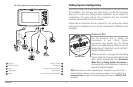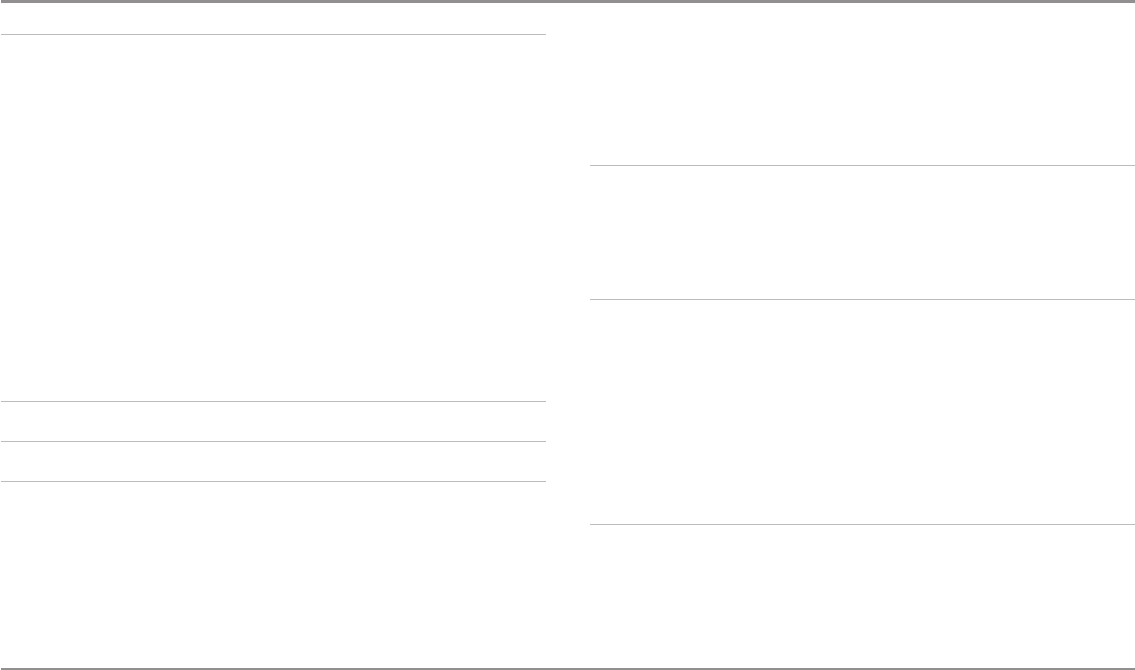
Table of Contents
ii
Introduction 1
How Sonar Works ....................................................................................................................1
High Definition Side Imaging® Sonar
(898c SI and 998c SI only)
..........................................3
DualBeam PLUS™ Sonar
(858c, 898c SI, 958c, 998c SI)
........................................................3
Down Imaging™ Sonar
(858c DI and 958c DI only,XNT 9 DI T)
..............................................4
QuadraBeam PLUS™ Sonar
(optional-purchase QuadraBeam PLUS™ transducer only
[858c, 958c, 898c SI, and 998c SI only])
................................................................................4
Universal Sonar 2......................................................................................................................5
How GPS and Cartography Work............................................................................................5
Fishing System Configuration..................................................................................................6
Accessory Bus ..........................................................................................................................6
Video-Out and RS 232 Connectors..........................................................................................7
Ethernet Connector ..................................................................................................................7
Power On the Control Head 8
What’s on the Control Head 8
Key Functions 9
POWER/LIGHT Key....................................................................................................................9
VIEW Key ..................................................................................................................................9
MENU Key ................................................................................................................................9
4-WAY Cursor Control Key (RIGHT, LEFT, UP, or DOWN Cursor Keys)................................10
VIEW PRESET Keys ................................................................................................................10
EXIT Key ..................................................................................................................................10
INFO Key ................................................................................................................................11
MARK Key................................................................................................................................11
GOTO Key ................................................................................................................................11
ZOOM (+/-) Keys ....................................................................................................................11
SD Memory Card Slots 12
Add Maps to Your Fishing System........................................................................................12
Update Software ....................................................................................................................13
Export Navigation Data..........................................................................................................13
What’s on the Sonar Display 14
Understanding the Sonar Display..........................................................................................15
Real Time Sonar (RTS™) Window ........................................................................................15
SwitchFire™............................................................................................................................15
Freeze Frame and Active Cursor............................................................................................16
Instant Image Update ............................................................................................................16
Sonar Bottom Presentation....................................................................................................16
What’s on the Side Imaging® Display
(898c SI and 998c SI only)
17
Understanding the Side Imaging® Display ..........................................................................18
Side Imaging® Frequencies and Coverage............................................................................19
For Best Performance ............................................................................................................20
On the Water Interpretation..................................................................................................21
531743-2EN_A