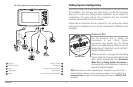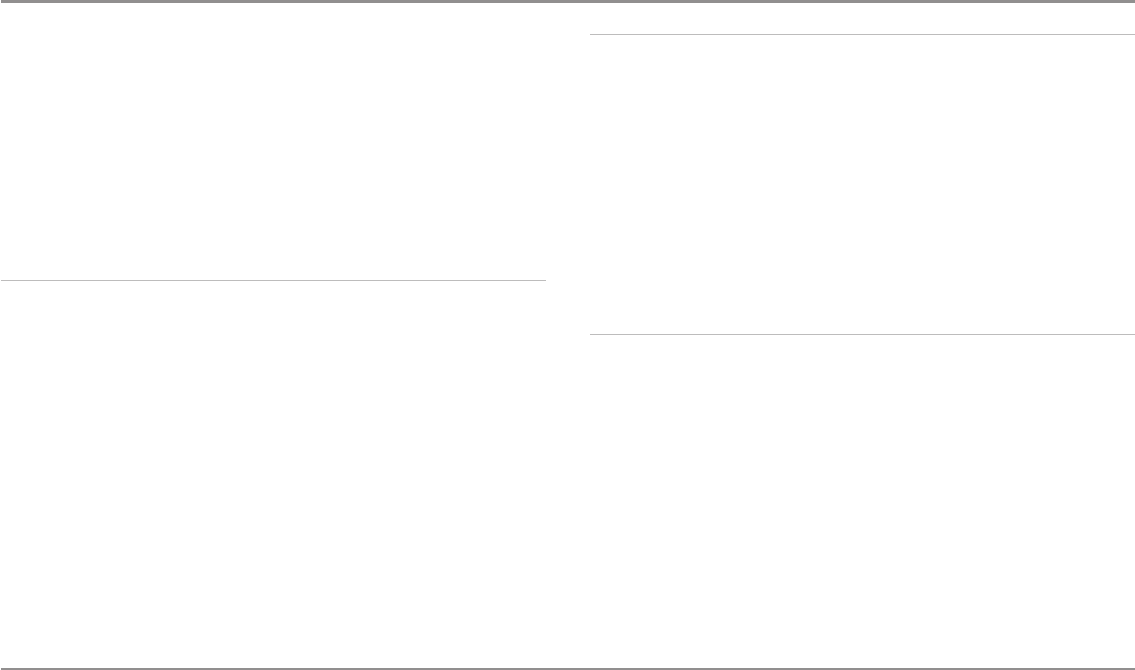
Table of Contents
v
Clear Current Track ................................................................................................................73
Save Current Route
(only when Navigating)
..........................................................................73
Skip Next Waypoint
(only when Navigating)
..........................................................................73
Cancel Navigation
(only when Navigating)
............................................................................73
Cancel MOB Navigation
(only when MOB Navigation is activated)
......................................74
Remove Target
(only if a Targetis Active)
..............................................................................74
Remove Grid
(only if a Grid is Active)
......................................................................................74
Waypoint [Name]
(Most recently-created waypoint)
..............................................................74
Snapshot and Recording X-Press™ Menu
(Snapshot and Recording View only)
75
Start Recording
(optional-purchase SD Card, Snapshot and Recording View only)
......................................75
Stop Recording
(optional-purchase SD Card only)
..................................................................75
Delete Image
(optional-purchase SD Card, Snapshot and Recording View only)
..................75
Delete All Images
(optional-purchase SD Card, Snapshot and Recording View only)
......................................76
Delete Recording
(optional-purchase SD Card, Snapshot and Recording View only)
......................................76
Delete All Recordings
(optional-purchase SD Card, Snapshot and Recording View only)
......................................76
Pings Per Second
(optional-purchase SD Card, Snapshot and Recording View only)
......................................76
Playback Speed
(optional-purchase SD Card, Snapshot and Recording View only)
......................................76
Stop Playback
(optional-purchase SD Card only)
....................................................................77
Alarms Menu Tab 78
Depth Alarm............................................................................................................................78
Fish ID Alarm ..........................................................................................................................78
Low Battery Alarm..................................................................................................................79
Aux. Temp Alarm
(with optional-purchase temp. probe or Temp/Speed only)
......................79
Temp. Alarm............................................................................................................................79
Off Course Alarm ....................................................................................................................79
Arrival Alarm............................................................................................................................80
Drift Alarm ..............................................................................................................................80
Alarm Tone..............................................................................................................................80
Sonar Menu Tab 81
Beam Select............................................................................................................................81
Side View Frequency
(898c SI and 998c SI only)
..................................................................82
Imaging Frequency
(858c DI and 958c DI only)
......................................................................82
Surface Clutter........................................................................................................................83
SwitchFire™............................................................................................................................83
Fish ID+™................................................................................................................................84
Fish ID Sensitivity....................................................................................................................84
Real Time Sonar (RTS™) Window ........................................................................................85
Sonar Colors............................................................................................................................85
Bottom View............................................................................................................................85
Zoom Width
(Sonar Zoom Viewonly)
......................................................................................86