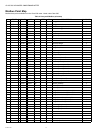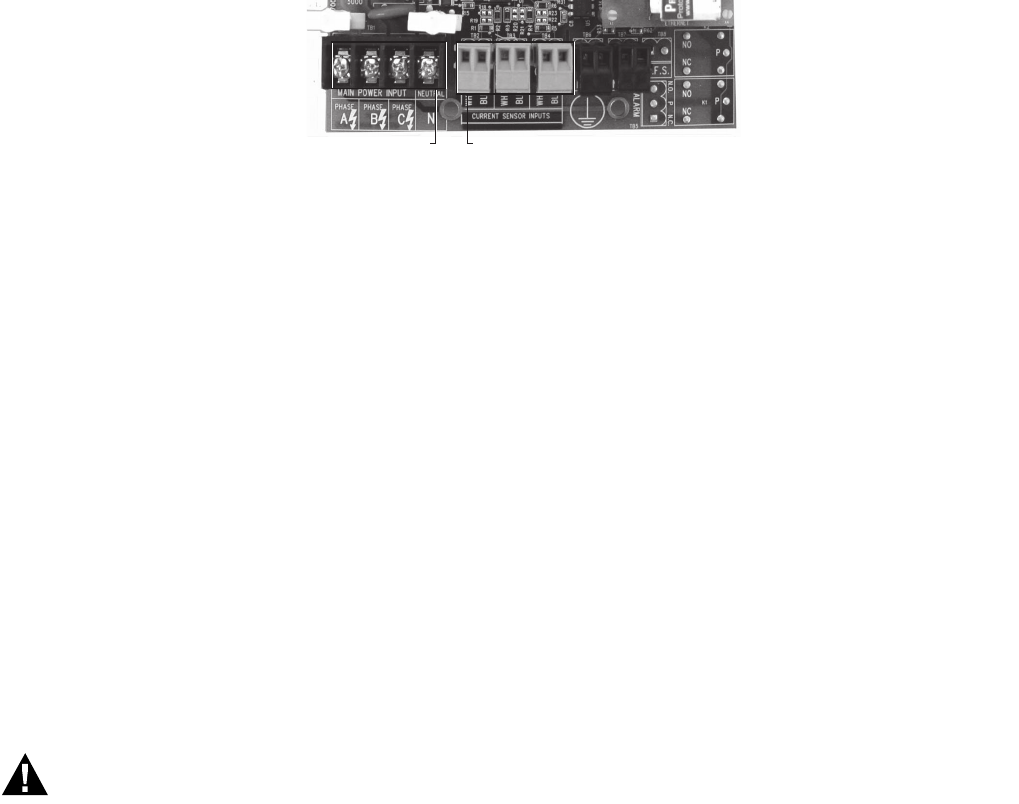
CLASS 500 ADVANCED KWH/DEMAND METER
62-0304—05 4
Main Power Board
Connections to this board include the MAINS input voltage, current sensors, and external pulse input (See Fig. 2).
The MAINS input terminals are covered with a protective clear shield for safety purposes. The current sensor assemblies
interface to TB2, TB3 or TB4. Each header connector input corresponds to an input voltage phase; therefore, care must be
exercised to ensure each current sensor is connected to the correct input header.
Fig. 2. MAINS power board of the Class 500 Meter.
Display Board
The display board interconnects to the main power board via a flex ribbon cable, and the board mounts on the inside of the
housing door. The only required connection is for RS485 communications. When the meter is operated as a stand-alone unit
using the modem for communications, the RS485 connections are not required. The display board LCD readout indicates the
cumulative kWh value as well as errors associated with the Class 500 Meter, such as low battery or sensor errors.
METER INSTALLATION
Mounting
1. Using appropriate sized mounting hardware, fasten the Class 500 Meter enclosure to the selected mounting surface. The
four housing mounting holes are centered 6.75” H x 4” W.
NOTE: Units installed outdoors must use the NEMA 4—rated enclosure.
Main Power Board Connections
1. Installing a temporary ground for ESD protection: With all the circuits de-energized, connect a temporary protective
earth ground connection for ESD protection. Prior to performing any unit wiring, be sure to discharge any static on
your person.
2. Installing the Class 500 Meter protective earth ground: Connect an earth ground wire to the Class 500 Meter protective
earth ground terminal screw located on the bottom right side of the main power board. After installing the protective earth
ground wire, securely fasten the protective earth ground screw.
WARNING
Failure to attach the protective earth ground wire securely to the enclosure creates a potential shock hazard. Do
not operate the meter without a protective earth ground connection securely installed.
3. Wire entry: Two openings exist on the standard enclosure; one for 1/2” conduit and one for 3/4” conduit. The 3/4” conduit
opening located on the bottom edge of the housing is used to bring in MAINS power and current sensor wiring. The 1/2”
conduit opening located on the top edge of the housing is used to interface the low voltage signals and RS485 communica-
tions wiring to the unit. Route the appropriate cabling to and through the respective enclosure opening.
4. Unit MAINS wiring:
a. Remove the clear shield located over terminal block TB1 on the main power board. This shield can be removed by
pressing in on each locking tab located at the top of each standoff. While pressing the tabs inward, lift the shield from
the standoffs. Wire each connection to terminal block TB1 with stranded wire 14-12 AWG, rated at 600 VAC.
b. Strip back all wire insulation to expose between 1/4” and 3/8” of the copper conductors. Gently twist each wire’s con-
ductors to prevent fraying. Insert the conductors into their respective terminal block position and tighten down the termi-
nal block screw to securely fasten the conductor. Terminal block TB1 is clearly labeled PHASE A, PHASE B, PHASE C,
and NEUTRAL.
c. Connect the NEUTRAL wire to the appropriate terminal block position.
NOTE: For delta MAINS input wiring, DO NOT connect the NEUTRAL wire. Remove the terminal block screw for this position.
MAINS INPUT TERMINALS
TB2, TB3 AND TB4 SENSOR INTERFACES
M28745