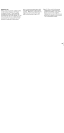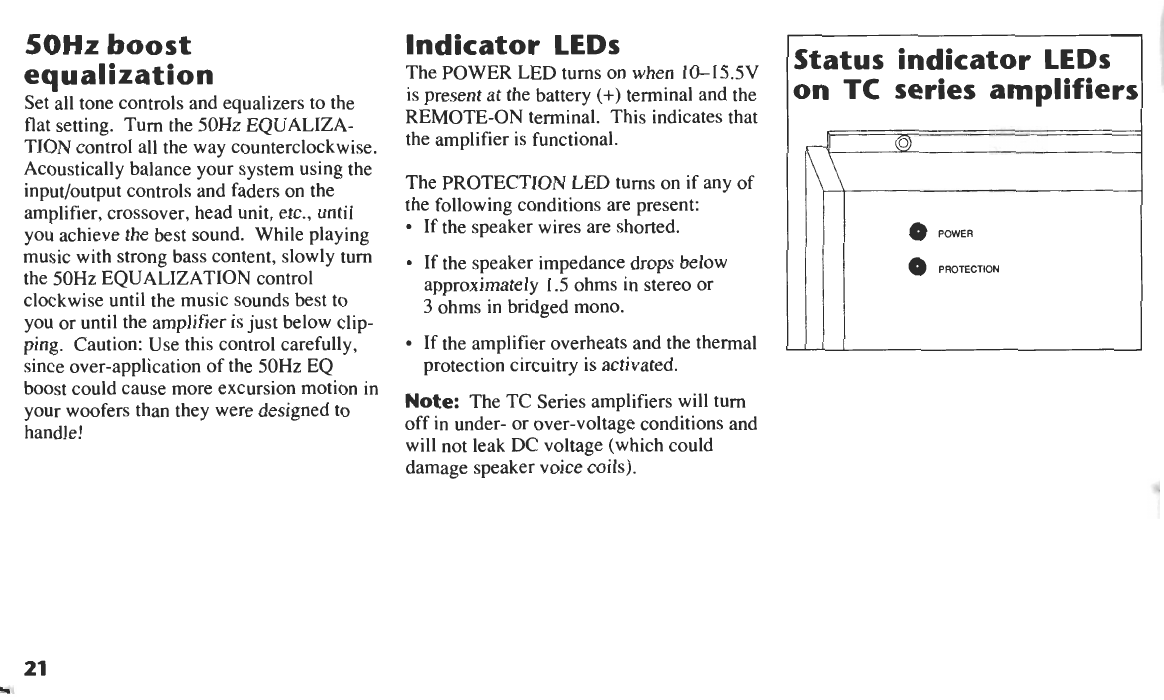
50Hz boost
equalization
Set all tone controls and equalizers to the
flat setting. Turn the 50Hz EQUALIZA-
TION control all the way counterclockwise.
Acoustically balance your system using the
inputloutput controls and faders on the
amplifier, crossover, head unit, etc., until
you achieve the best sound. While playing
music with strong bass content, slowly turn
the 50Hz EQUALIZATION control
clockwise until the music sounds best to
you or until the amplifier is just below clip-
ping. Caution: Use this control carefully,
since over-application of the 50Hz EQ
boost could cause more excursion motion in
your woofers than they were designed to
handle!
Indicator LEDs
The POWER LED turns on when 10-15.W
is present at the battery
(+)
terminal and the
REMOTE-ON terminal. This indicates that
the amplifier is functional.
The PROTECTION LED turns on if any of
the following conditions are present:
If the speaker wires are shorted.
If the speaker impedance drops below
approximately 1.5 ohms in stereo or
3
ohms in bridged mono.
If the amplifier overheats and the thermal
protection circuitry is activated.
Note:
The TC Series amplifiers will turn
off in under- or over-voltage conditions and
will not leak DC voltage (which could
damage speaker voice coils).
Status indicator LEDs
on
TC
series amplifier!
Q
0
POWER
0
PROTECTION