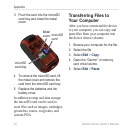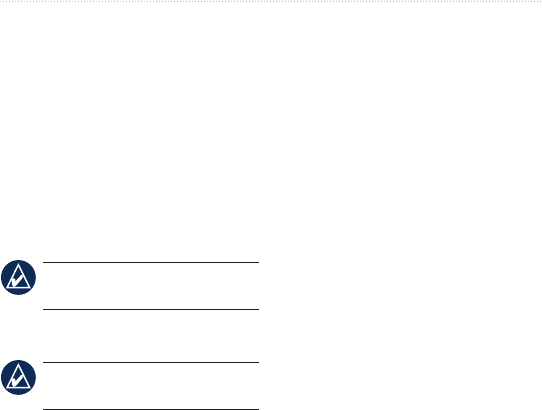
28 Dakota Series Owner’s Manual
Customizing the Dakota
Pointer, which indicates your
relationship to a course line leading
to the destination (page 10).
—select toswitch
from an electronic compass to a GPS
compass when you are traveling
at a higher rate of speed for a set
period of time. Select to turn the
electronic compass off and use the
GPS compass.
The compass auto setting
is unavailable for the Dakota 10.
Altimeter Setup
Altimeter Setup is
unavailable with the Dakota 10.
Touch > .
—allow the
altimeter to self-calibrate each time
you turn the Dakota on.
—select
(used when moving)
or (used when
stationary, allowing the altimeter to
function as a standard barometer).
—select when the
pressure data is recorded. Touch
to record pressure data every
15 minutes, even when the Dakota
is turned off. Touch
to record data only when
the Dakota is turned on. This can be
useful when you are watching for
pressure fronts.
—select the elevation plot
type:
• —records
elevation changes over a period
of time.
• —records
elevation changes over a distance.
• —records
barometric pressure over a period