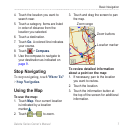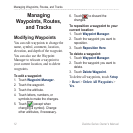12 Dakota Series Owner’s Manual
Managing Waypoints, Routes, and Tracks
Managing
Waypoints, Routes,
and Tracks
Modifying Waypoints
You can edit waypoints to change the
name, symbol, comment, location,
elevation, and depth of the waypoint.
You can also use the Waypoint
Manager to relocate a waypoint to
your current location, and to delete
waypoints.
To edit a waypoint:
1. Touch Waypoint Manager.
2. Touch the waypoint.
3. Touch the attribute.
4. Touch letters, numbers, or
symbols to make the changes.
5. Touch
(except when
changing a symbol). Change
other attributes, if necessary.
6. Touch
to discard the
changes.
To reposition a waypoint to your
current location:
1. Touch Waypoint Manager.
2. Touch the waypoint you want to
reposition.
3. Touch Reposition Here.
To delete a waypoint:
1. Touch Waypoint Manager.
2. Touch the waypoint you want to
delete.
3. Touch Delete Waypoint.
To delete all waypoints, touch
> > >
.