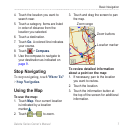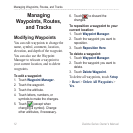Dakota Series Owner’s Manual 7
Basic Navigation
4. Touch the location you want to
search near.
5. Touch a category. Items are listed
in order of distance from the
location you selected.
6. Touch a destination.
7. Touch Go. A colored line indicates
your course.
8. Touch
> Compass.
9. Use the compass to navigate to
your destination as indicated on
page 9.
Stop Navigating
To stop navigating, touch
> .
Using the Map
To use the map:
1. Touch Map. Your current location
is indicated by a location
marker
.
2. Touch
or to zoom.
3. Touch and drag the screen to pan
the map.
Zoom buttons
Location marker
Zoom range
To review detailed information
about a point on the map:
1. If necessary, pan to the location
you want to review.
2. Touch the location.
3. Touch the information button at
the top of the screen for additional
information.