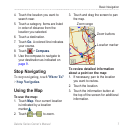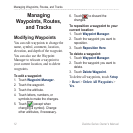14 Dakota Series Owner’s Manual
Managing Waypoints, Routes, and Tracks
• Insert—adds an additional
point on the route. The
additional point is inserted
before the point you are
editing.
• Remove—removes the point
from the route.
To reverse the order of points on
a route:
1. Touch Route Planner.
2. Touch the route you want to
reverse > Reverse Route.
To delete a route:
1. Touch Route Planner.
2. Touch the route you want to delete
> Delete Route.
Viewing the Active
Route
1. Touch Active Route. The points
on your current route are shown.
2. Touch a point for additional
details.
Managing Tracks
A track is a recording of the path you
have traveled.
To record your tracks:
1. Touch Setup > Tracks > Track
Log.
2. Touch Do Not Record; Record,
Do Not Show; or Record, Show
On Map.
If you select Record, Show On
Map, a line on the Map page
indicates your track.
For more information on Tracks
setup, see page 24.