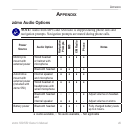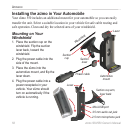5 zūmo 500/550 Owner’s Manual
aPPendiX
Connecting Accessories to
Your zūmo
Some Garmin trafc receivers and
XM antennas must be plugged into a
mini-USB port on the zūmo mount.
The microphone and audio out jacks
are located on the left side of the zūmo
mount.
Mn-USB
port
zūmo Motorcycle Mount Shown
Mcrophone
and audo
out jacks
TIP: Carefully connect and
disconnect cables. To disconnect,
do not pull on the cable (cord),
pull on the plug.
To see the automotive mount
connections, see page 50.
Garmin Travel Guide
™
Much like a paper travel guide, the
Garmin Travel Guide provides detailed
information about locations, such as
restaurants and hotels. To purchase the
Travel Guide accessory, go to
www.garmin.com/extras.
To use the Travel Guide:
1. Insert the SD card into your zūmo.
2. Touch Where to > Extras.
3. Touch the Travel Guide.
4. Touch a category. Touch a sub-
category, if necessary.
5. Touch a location in the list.
6. Do one of the following:
Touch Go to go to the location.