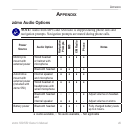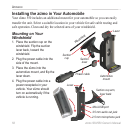46 zūmo 500/550 Owner’s Manual
CustoMizing the zūMo
www.garmin.com/bluetooth for more
information.
Connect Headset—connect to a headset
that has already been paired, or select
Add Device.
Bluetooth—enable and disable the
Bluetooth component. The Bluetooth
icon appears on the Menu page if the
Bluetooth component is enabled. To
prevent a phone from automatically
connecting, select Disabled.
Friendly Name—touch Edit to enter a
friendly name that identies your zūmo
on devices with Bluetooth technology.
Touch Done.
Audio—specify which types of audio
are sent to the Bluetooth headset.
Restore—restore the default Bluetooth
settings. Restoring the Bluetooth settings
does not clear the pairing information.
Changing the Navigation
Settings
Touch > Navigation.
Route Preference—select a preference
for calculating your route:
• Faster Time—to calculate routes that
are faster to drive but can be longer in
distance.
•
Shorter Distance—to calculate
routes that are shorter in distance but
can take more time to drive.