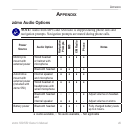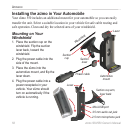zūmo 500/550 Owner’s Manual 5
aPPendiX
Mounting on Your Dashboard
Use the enclosed mounting disk to
mount your zūmo on the dashboard and
to comply with state regulations.
NOTE: The permanent
mounting adhesive is extremely
difcult to remove after it is
installed.
1. Clean and dry the dashboard where
you want to place the disk.
2. Remove the backing from the
permanent mounting adhesive on the
bottom of the disk.
3. Place the disk on the dashboard.
4. Remove the clear plastic cover from
the top of the disk.
5. Place the suction cup part of the
automotive mount on top of the disk.
6. Flip the suction lever down (toward
the disk).
7. Follow steps 2–4 on page 50.
Removing the zūmo from the
Mount
To remove the zūmo from the mount,
ip up the lever on the mount. Lift out
the zūmo.
You can separate the suction cup from
the automotive mount. Turn the mount as
far as you can to the right or left. Apply
pressure in that direction until the mount
snaps off the arm.
NOTE: Reconnecting the
suction cup to the automotive
mount requires signicant force.
Press the ball end rmly into the
socket.
To remove the suction cup from the
windshield or mounting disk, ip the
suction lever up. Pull the tab on the
suction cup toward you.