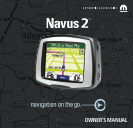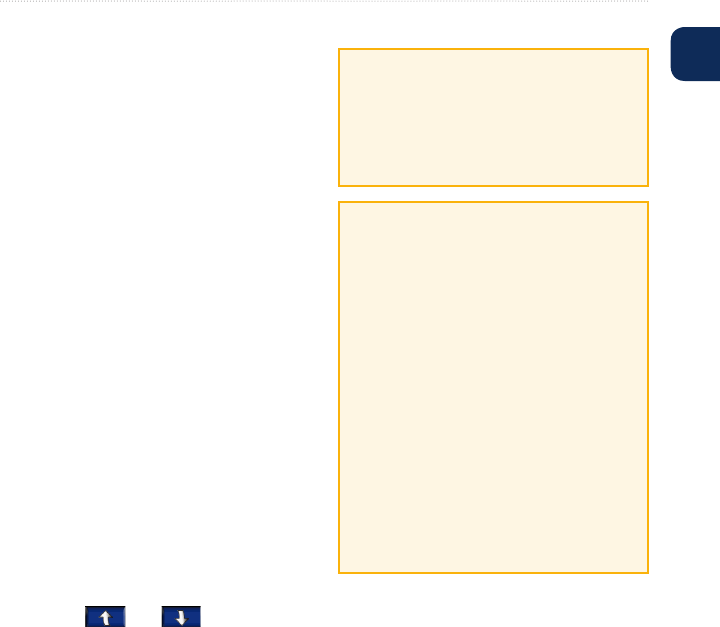
Navus 2 Owner’s Manual i
IntroductIon
E
N
INtroductIoN
Thank you for purchasing the Navus
2
™
! To get the most out of your new
navigation system, go through this
owner’s manual and learn the operating
procedures for your unit.
Contact Garmin
Contact Garmin if you have any
questions while using your Navus 2.
In the USA, contact Garmin Product
Support by phone: 913/397.8200 or
800/800.1020, Monday–Friday,
8 AM–5 PM Central Time; or go to
www.garmin.com/support, and click
Product Support.
In Europe, contact Garmin (Europe) Ltd.
at +44 (0) 870.8501241 (outside the UK)
or 0808 2380000 (within the UK).
Navus 2 Tips
• To quickly return to the Menu page,
touch and hold Back.
• Touch
and to see more
choices.
Tell us how you like this manual!
Fill out the Product Documentation
Survey. Go to www.garmin.com/
contactUs, and click Product
Documentation Survey.
Quick Links
• Finding an address: page 7
• Viewing the Map page: page 12
• Using the Garmin Lock
™
anti-
theft feature: page 6
• TransferringlestoyourNavus
2: pages 14–15
• Adjusting the volume:
page 6
• Adjusting the brightness: page 6
• Cleaning and storing your unit:
page 20–21