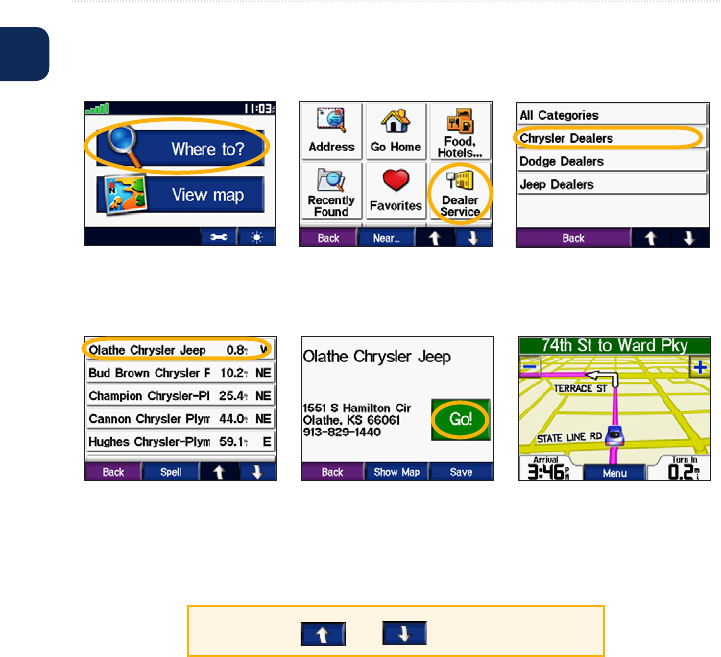
4 Navus 2 Owner’s Manual
GettInG Started
E
N
Finding Your Destination
The Where to? menu provides several different categories for you to use when you
search for locations.
4. Select a destination.
3. Select a sub-category. 2. Select a category.
1. Touch Where to.
6. Enjoy the route!
5. Touch Go.
TIP: Touch and to see more choices.


















