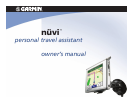Garmin © 2005 3 nüvi Owner’s Manual
FIND IT AND GO!
Adjusting the Volume and Brightness
Press and quickly release the Power button or touch on the
Menu page to access the Quick Settings. Move the sliders to adjust
the volume and brightness. Touch Mute to turn the volume off.
Locking the Screen
To prevent accidental screen taps, touch Lock. To unlock the
screen, press the Power button.
nüvi Tips and
Shortcuts
• To quickly return to the Menu
page, press and hold Back.
• Touch Help to learn more
about the nüvi’s Travel Kit.
• When you are listening to
music or an audible book,
quickly press the Power
button twice to jump from
any page back to the player
page. Press Back to return to
the previous page you were
viewing (such as the map).
• To extend the battery life,
close the antenna when you
do not need to receive GPS
signals. If the antenna is
closed, GPS is turned off.
• For more tips about the
battery, see page 57.