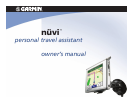Garmin © 2005 ii nüvi Owner’s Manual
TABLE OF CONTENTS
Saving Your Current Location ..........................9
Editing Saved Places .................................... 10
Setting a Home Location ............................... 11
Finding Recently Found Places ....................... 12
Viewing the Map and Other Pages ....... 13
Viewing the Map Page ...........................13
Trip Information Page ................................... 14
Current Route Page ...................................... 15
Next Turn Page ............................................15
Adding a Detour to a Route ........................... 16
Stopping Your Route ....................................
16
Managing Files on Your nüvi ................ 17
Step 1: Insert an SD Card (Optional) ............. 17
Step 2: Connect the USB Cable ..................... 17
Step 3: Transfer Files to Your nüvi .................. 18
Step 4: Eject and Unplug the USB Cable ......... 18
Information about Your nüvi Drives ................19
Additional Help ............................................ 19
Deleting Files from Your nüvi ......................... 20
Supported File Types ....................................20
Preface ................................................... i
Serial Number ................................................i
Contact Garmin ..............................................i
Quick Links ....................................................i
Find It and Go! ...................................... 1
Finding Your Destination .................................1
Following Your Route ......................................2
Adjusting the Volume and Brightness ...............3
Locking the Screen ........................................3
nüvi Tips and Shortcuts ..................................3
Where To? ....................................... 4
Finding a Place by Spelling the Name ..............4
Go! Page Options ...........................................4
Finding an Address ........................................5
Finding a Place Using the Map .........................6
Expanding Your Search ...................................7
Adding a Stop to Your Route ............................
8
My Locations .................................. 9
Saving Places You Find ...................................9
Finding Saved Places ......................................9