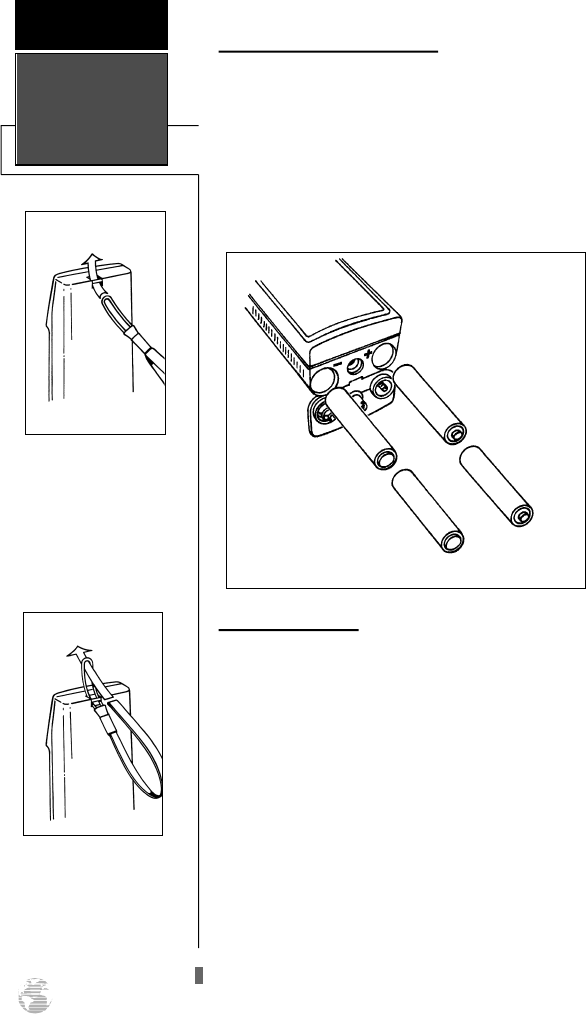
4
Getting Started with your GPS
Welcome to the exciting world of GARMINGPS! The
GPS 38 represents GARMIN’s continuing commitment to
provide outdoor enthusiasts with quality navigation infor-
mation in a versatile, user-friendly design you’ll enjoy for
years to come. To get the most out of your GPS, be sure to
read through the initialization and getting started sections
of this manual and refer to the reference section for com-
plete details on the GPS 38’s advanced features.
Battery Installation
The GPS 38 uses 4 AA batteries to provide up to 12
hours of operation in normal mode and up to 20 hours of
operation in battery saver mode using alkaline batteries.
Rechargeable Ni-Cad or lithium batteries may also be used.
Note that the battery level indicator is calibrated for alka-
line batteries, and Ni-Cad or lithium batteries will only
show battery life at partial scale.
To install batteries:
1. Remove the battery cover by turning the thumb loop at the
bottom of the unit 1/4 turn counter-clockwise.
2. Insert batteries into position. The battery pole you can still
see should match the symbol marked on the case.
3. Replace and secure the battery cover by turning the thumb
loop 1/4 turn clockwise.
Wrist Strap Attachment
To attach the GPS 38’s wrist
strap, slide the small loop
end of the strap through the
slot at the top of the GPS.
T h read the strap thro u g h
the small loop eye and draw
the strap tight.
G E T T I N G
S TA R T E D
Battery
Installation
GPS 38 Man Rev B 7/23/98 4:31 PM Page 4


















