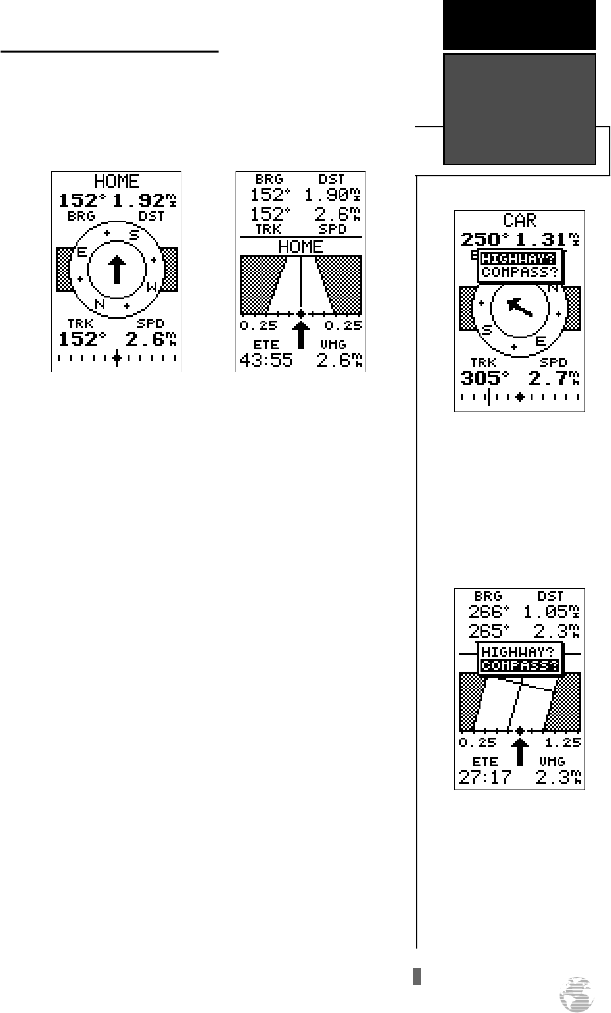
User-defined Navigation Pages
Once you’ve selected a GOTO destination or activate a
MOB or route, the GPS 38 will provide graphic steering
guidance to the destination with one of two navigation
pages:
•The Compass Page (the default navigation page) pro-
vides a directional pointer to the destination, with a
rotating compass graphic to display your direction of
travel. The Compass Page is ideal for activities like
hunting and hiking, and provides better steering guid-
ance for slow-speed (e.g., walking) travel with many
directional changes.
•The Highway Page provides a graphic highway that
shows your movement relative to the desired course,
with an emphasis on your crosstrack error, the dis-
tance and direction you are off course. The Highway
Page is well suited for boating and other activities with
higher speeds and straight-line courses to a destina-
tion.
Both pages provide a digital display of the bearing and
distance to the destination, along with your current speed
and track over the ground, as well as a course deviation
indicator (CDI). You can select the desired navigation page
at any time.
To select the Compass or Highway Page:
1. Press
P
until the current navigation page appears.
2. Press
E
. An on-screen box will appear, with the navi-
gation page not currently in use highlighted as the default.
3. Press
E
to switch the navigation screen.
To switch the navigation
page to the Highway Page,
press ENTER twice.
To switch the navigation
page to the Compass Page,
press ENTER twice.
R E F E R E N C E
Compass and
Highway Pages
37
Compass Page
Highway Page
GPS 38 Man Rev B 7/23/98 4:33 PM Page 37


















