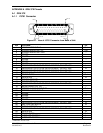GDU 37X Installation Manual – Software, Configuration, Databases, and XM Activation Page 4-11
190-01054-01 Revision B
4.4.7 COMM Configuration Page
The COMM Configuration Page allows setting the parameters for the communication ports.
1. In configuration mode, use the FMS Joystick to select the COMM Page.
2. Use the FMS Joystick to select the desired configurable item and make the desired change.
Then press the ENT Key or use the FMS Joystick to select the next item. Press the FMS
Joystick to move the cursor to the page selection menu when finished.
A small green dot will appear next to the name of each RS-232 port when it is receiving valid data.
The RS-232 comm port configuration options for the COMM Configuration Page are listed/described as
follows:
Garmin Data Transfer - The proprietary format used to exchange data with a PC.
NMEA Out - Supports the output of standard NMEA 0183 version 3.01 data at a baud rate of 4800.
Aviation In - The proprietary format used for input to the GDU 37X (baud rate of 9600) from an FAA
certified Garmin panel mount unit. Allows the GDU 37X to display a Go To or route selected on the
panel mount unit, which eliminates the need to enter the destination on both units.
Aviation In/NMEA & VHF Out - Receives aviation data and transmits out both NMEA data, at 9600
baud, and VHF frequency tuning information to a Garmin Nav/Comm radio.
TIS In - Receives TIS data from a Garmin Mode S transponder.
TIS In/NMEA & VHF Out - Receives TIS data and transmits out both NMEA data, at 9600 baud, and
VHF frequency tuning information to a Garmin Nav/Comm radio.
SL30 Nav/Comm - RS-232 format. Outputs frequency tuning and course selection data to an SL30, and
receives VOR/ILS signals to be displayed on the PFD.