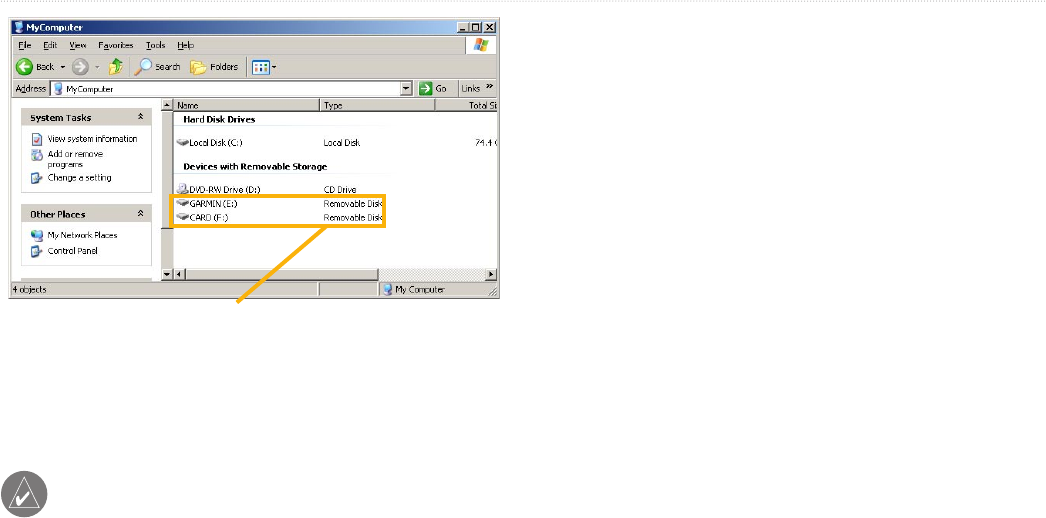
StreetPilot 7200/7500 Owner’s Manual 25
LOADING FILES ON YOUR STREETPILOT
7500 Removable Disk Drives
If you are connected to several network drives, the
“GARMIN” drive might not appear. To display the drive,
right-click on a network drive and click Disconnect.
NOTE: On some Windows operating systems,
the StreetPilot drives may not be named
automatically. In this case, refer to the Windows
Help file or directions on renaming your
StreetPilot drives.
Using xImage to Customize Your
Splash Screen
xImage allows you to exchange images between your
computer and your StreetPilot. Use xImage to download
your current splash screen, then customize or replace it,
and send it back to your StreetPilot. You can download
xImage from the Garmin Web site at www.garmin.com
/ximage/. Refer to the Help file for complete instructions
about using xImage.


















