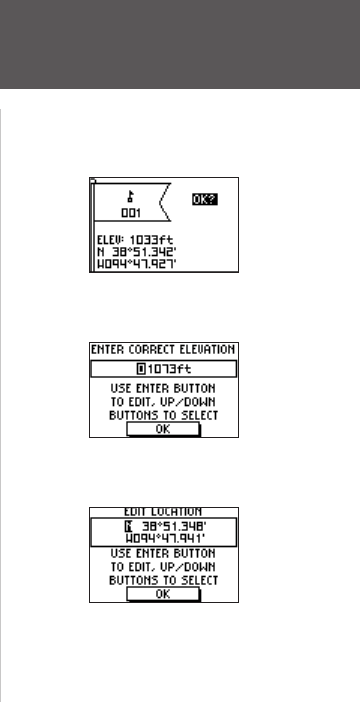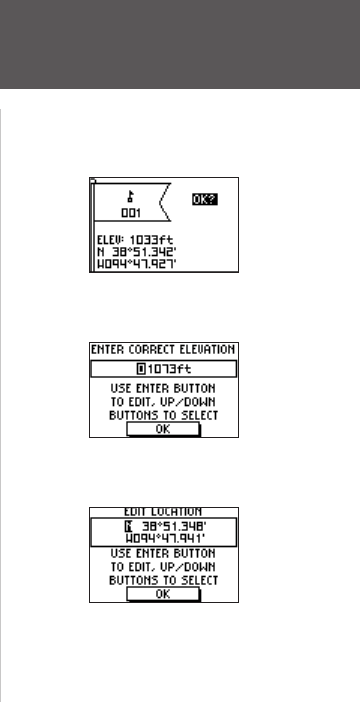
23
Main Menu Pages
Waypoints Menu Page
Mark Waypoint Page
Enter Correct Elevation Page
Edit Location Page
To change the elevation:
1. From the Main Menu Page press the UP or DOWN button to highlight ‘MARK’. Press
the ENTER button to display the Mark Waypoint Page.
2. Press the
UP or DOWN button and highlight the ‘ELEV’ field and press the ENTER
button to display the Enter Correct Elevation Page.
3. Use the
UP or DOWN button to highlight the desired digit and press the ENTER button
to display a selection window. Press the UP or DOWN button to select a new number
and press the ENTER button. Repeat until all numbers are changed.
4. Press the
UP or DOWN button to highlight ‘OK’ and press ENTER to display the Mark
Waypoint Page with the corrected elevation.
To change the location (latitude/longitude):
1. From the Main Menu Page press the UP or DOWN button to highlight ‘MARK’ then
press the ENTER button to display the Mark Waypoint Page.
2. Press the
UP or DOWN button and highlight the ‘LAT/LON’ field and press the ENTER
button to display the Edit Location Page.
3. Scroll through the latitude and
longitude position places using the UP or DOWN button
(
UP button to move right to left, DOWN button to move left to right). When you reach
the position place you want to change, stop and press the ENTER button.
Using the
UP or DOWN button, scroll through the choices and highlight the one you
want. Press the
ENTER button and the position place is now changed. Repeat until all
changes are made.
4. Press the
UP or DOWN button to highlight ‘OK’ and press ENTER to return to the Mark
Waypoint Page.