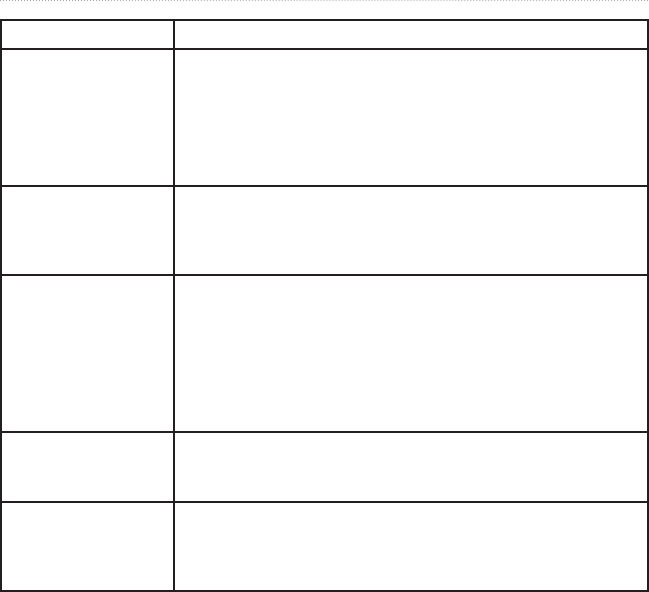
nüvi 805 Series Owner’s Manual 65
Appendix
Problem/Question Solution/Answer
My computer never
senses that the nüvi is
connected.
1. Unplug the USB cable from your computer.
2. Turn the nüvi off.
3. Plug the USB cable into a USB port on your computer and into
your nüvi. The nüvi automatically turns on and goes into USB
mass storage mode.
Ensure your nüvi is connected to a USB port and not a USB hub.
I cannot see any new
removable drives in my
list of drives.
If you have several network drives mapped on your computer,
Windows can have trouble assigning drive letters to your nüvi
drives. See your operating system Help le to learn how to map or
assign drive letters.
How can I nd
restaurants near the
hotel I will be staying at
in the future?
1. Touch
Where to? > Near… > Different City (and enter your
vacation destination).
2. Find the hotel and touch Go!.
3. Touch Menu > Where to? > Near… > My Destination.
4. Search for a restaurant. Restaurants nearest your hotel are
listed rst.
You can also use the GPS Simulator (Tools > Settings > System).
How can I nd my car
in a parking lot?
Touch Tools > Settings > Navigation > Route Preference > Off
Road > OK to put the nüvi in Off Road mode. Touch Where to? >
Favorites > Last Position > Go!. Navigate to your car!
My backup camera
turns on when my
vehicle is not in
reverse.
The reverse lights on your vehicle could be sending a low-voltage
signal to your nüvi. Touch Tools > Settings > Backup Camera.
Select the Reverse Light Polarity option, and touch Low.


















