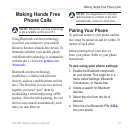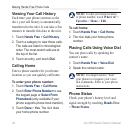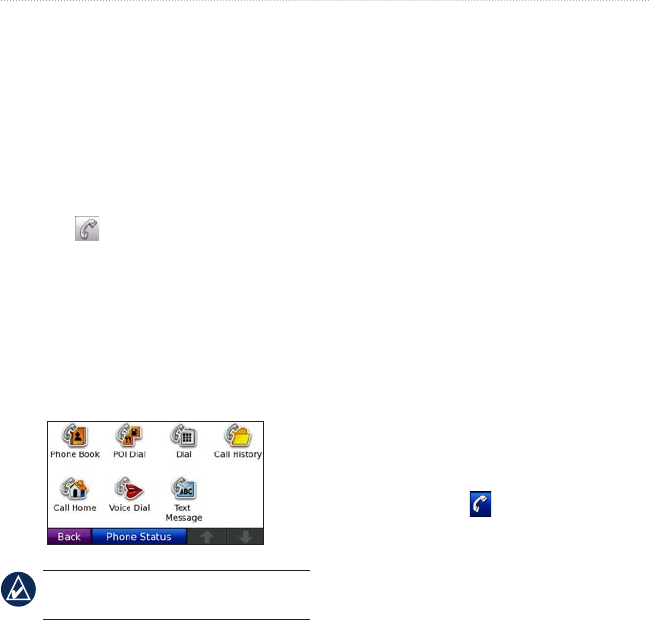
nüvi 805 Series Owner’s Manual 23
Making Hands-Free Phone Calls
Using Call Waiting
When you are on a call and you receive
a second call (call waiting), the nüvi
displays the Incoming Call window.
Touch Answer to answer the call. The
rst call is placed on hold.
To switch between calls:
1. Touch > Switch To.
2. Touch End Call to hang up. This
does not disconnect the call on hold.
Hands Free Phone Menu
From the Menu page, touch Hands Free
to open the Hands Free phone menu.
NOTE: Not all phones support all
features of the nüvi Hands Free menu.
Using Your Phone Book
Each time your phone connects with the
nüvi, the phone book is automatically
loaded into the nüvi. It could take a
few minutes for the phone book to be
available. Phone book transfer is not
available on all phones.
1. Touch Hands Free > Phone Book.
2. Touch the phone book entry (contact)
you want to call.
3. Touch Dial to call the contact, or
touch Compose to send an SMS/text
message.
Dialing a Point of Interest
1. Touch Hands Free > POI Dial.
2. Search for the point of interest you
want to call.
3. Touch
Dial or .
Dialing a Number
1. Touch Hands Free > Dial.
2. Enter the number, and touch Dial.