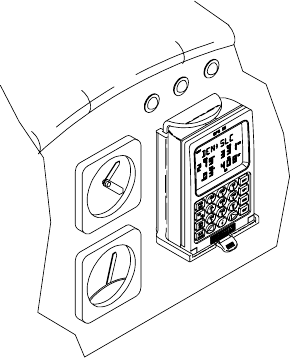
C-4
data interface. The unit can provide data for up to three NMEA “listeners”
simultaneously. Refer to installation instructions of these devices for further
information.
To connect the GPS 55 to an NMEA electronic device...
· Connect the BROWN harness lead to the NMEA “A” line of a two-wire,
shielded cable.
· Connect the BLACK harness lead to the NMEA “B” line of the shielded
cable.
· Connect the BLACK harness lead to the shield of the shielded cable.
(The opposite end of the shield should not be grounded.)
C.3 SURFACE MOUNT INSTALLATION
The GPS 55 is equipped with a mounting bracket for fixed installations. The
mount may be attached to a surface as shown below.
Although your GPS 55 is designed to withstand the harshest environments,
it is recommended that it be mounted in a location which provides protection
from sun and spray. Before permanent mounting, you may wish to apply
power to the unit and look at the display in the desired mounting location to
ensure you have the desired viewing angle.
To install the surface mount...
· Remove the screws which mount the power/data cable and remove
the cable.
· Unscrew the coinslot screw and remove the cradle.


















