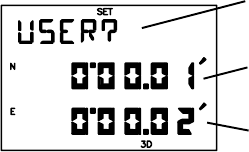
4-8
To select a standard map datum...
· With the cursor under the map datum select field, press MORE or the
arrow keys until the desired map datum is displayed. Refer to
Appendix C for a list of the standard map datums.
To select a user map datum...
User Map
Datum
Latitude
Correction
Longitude
Correctio
n
· With the cursor under the map datum select field, press MORE until
“USER?” is displayed. Press ENT.
· Enter the latitude and longitude corrections in the appropriate fields.
(Remember, if the direction [E, W, N, S] is incorrect, press CLR until
the correct direction is displayed, then enter the numeric value.)


















