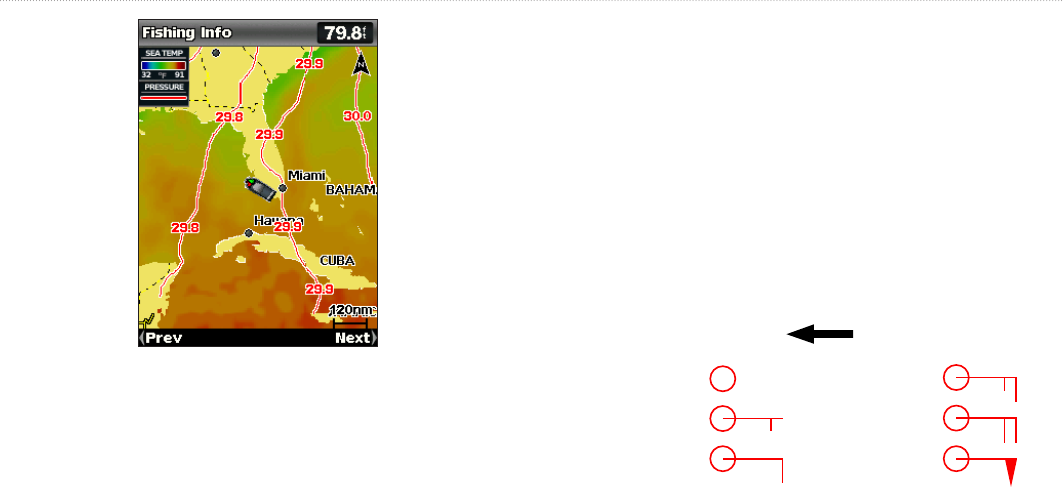
GPSMAP 400/500 Series Owner’s Manual 61
Using XM WX Weather and Audio
Viewing Fish Forecasting
This feature shows areas that contain optimal weather conditions for
specic species of sh.
1. From the Home screen, select Information > Weather > Fishing
> MENU > Fish Species.
2. Select a species of sh. Shaded areas indicate optimal shing
areas.
Viewing Sea Conditions
Sea Conditions provide surface conditions including winds, wave
height, wave period, and wave direction. To view sea conditions,
from the Home screen, select Information > Weather > Sea
Conditions.
Understanding Surface Winds
Wind barbs indicate from which direction the wind is coming. The
wind barb is a circle with a tail. Wind speed is indicated by the
different combination of ags that are attached to the tail.
Calm
5 knots
10 knots
15 knots
20 knots
50 knots
Wind Direction
Understanding Wave Height
The Wave Height feature shows wave heights. The wave heights for
an area are shown in color intensities.


















