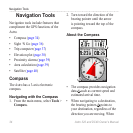32 Astro 320 and DC40 Owner’s Manual
Navigation
3. Select a destination.
4. Select Go.
The map page opens with your
route marked with a magenta line.
5. Navigate to the destination
(page 21).
From the main menu, select Find >
Stop Navigation.
1. From the main menu, select Find >
Recent Finds.
2. Select an item.
1. From the main menu, select Find.
2. Select Waypoints, Tracks, Routes,
or Cities.
A list of items near your current
location appears.
3. Select an item from the list.
Before you can navigate to a photo
with location information, you must
download (http://my.garmin.com) or
transfer a photo to the device
(page 62).
1. From the main menu, select Find >
Photos.
2. Select a photo.
You can change the map datum format
(page 51).
1. From the main menu, select Find >
Coordinates.
2. Enter the coordinates.