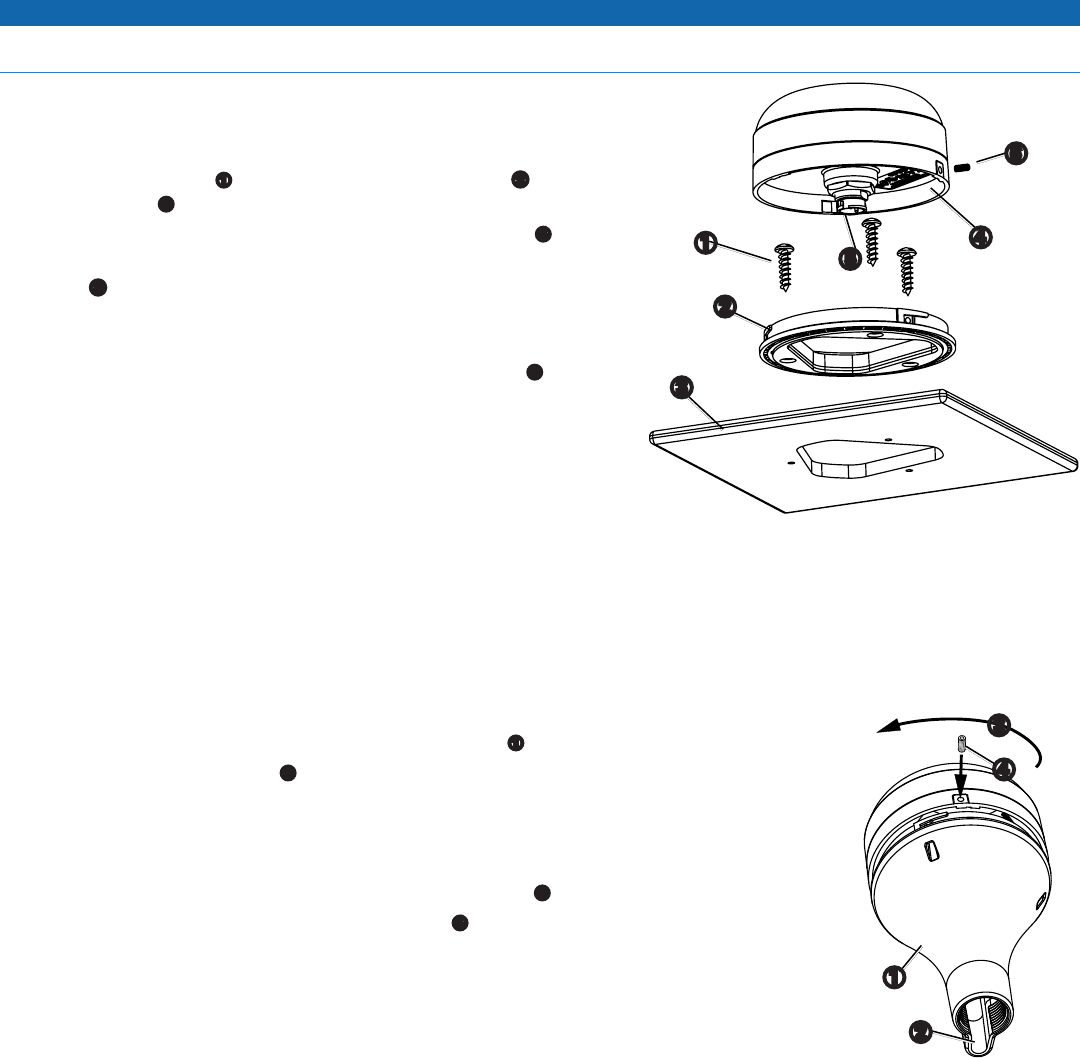
6 GPSMAP 4000/5000 Series Installation Instructions
1. Selectamountinglocationfortheantenna,andverifycorrectoperationatthemountinglocation.
2. Trimthesurface-mounttemplate,andmakesuretheantennatsinthemountinglocationyouselected.
3. Removetheprotectivelineronthebackofthetemplate,andapplythetemplatetothemountinglocation.
4. Usea
1
/
8
in.(3.2mm)bittodrillthethreepilotholesindicatedonthetemplate.
notice
If you are mounting the GPS 19x on berglass, it is recommended to use a countersink bit to drill a clearance counterbore through the top gelcoat layer (but
no deeper). This helps to avoid cracking in the gelcoat layer when the screws are tightened.
5. Usea
3
/
8
in.(10mm)bittodrillastarterholeforthejigsawblade,asindicatedon
thetemplate.
6. Useajigsawtocutthecenterholeasindicatedonthetemplate.
7. UsethethreeM4screws
➊
tosecurethesurface-mountbracket
➋
tothe
mountingsurface
➌
.
8. Makesurethelargegasketisinplaceonthebottomoftheantenna
➍
.
9. RouteaNMEA2000dropcablethroughthecenterhole,andconnectittothe
antenna
➎
.
10.Placetheantennaonthesurface-mountbracket,andtwistitclockwisetolockitin
place.
11.SecuretheantennatothemountingbracketwiththeM3setscrew
➏
.
12.RoutetheNMEA2000dropcableawayfromsourcesofelectronicinterference.
13.ConnecttheantennatoyourNMEA2000network.
Using the pole-mount bracket, you can install the antenna on a standard marine pole
Mount (not included). A standard threaded marine pole mount has the following characteristics:
• An outer diameter (OD) of 1 inch
• Threads that measure 14 threads per inch
NOTE: An external cellular antenna is not compatible with the pole-mount bracket.
1. Selectamountinglocationfortheantenna,andverifycorrectoperationatthemountinglocation.
2. RouteaNMEA2000dropcablethroughthepole-mountbracket
➊
.
3. Placethecableintheverticalslot
➋
alongthebaseofthepole-mountbracket.
4. Threadthepole-mountbracketontoastandardmarinepolemount(notincluded).
Donotovertightenthebracket.
5. ConnecttheNMEA2000dropcabletotheantenna.
6. Placetheantennaonthepole-mountbracket,andtwistitclockwise
➌
tolockitinplace.
7. SecuretheantennatothebracketwiththeM3setscrew
➍
.
8. Fastenthemarinepolemounttotheboatifitisnotalreadyattached.
9. RoutetheNMEA2000dropcableawayfromsourcesofelectronicinterference.
10.ConnecttheantennatoyourNMEA2000network.
11.Aftertheantennahasbeeninstalledonthepolemount,lltheremaininggapintheverticalcableslotwitha
marinesealant(optional).
1. Selectamountinglocationfortheantenna,andverifycorrectoperationatthemountinglocation.
2. Temporarilypositionastandardmarinepolemount(notincluded)inthemountinglocationyouselected.
3. Marktheapproximatecenterofthepole.
➏
➍
➎
➌
➊
➋
➌
➊
➋
➍


















