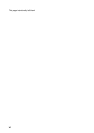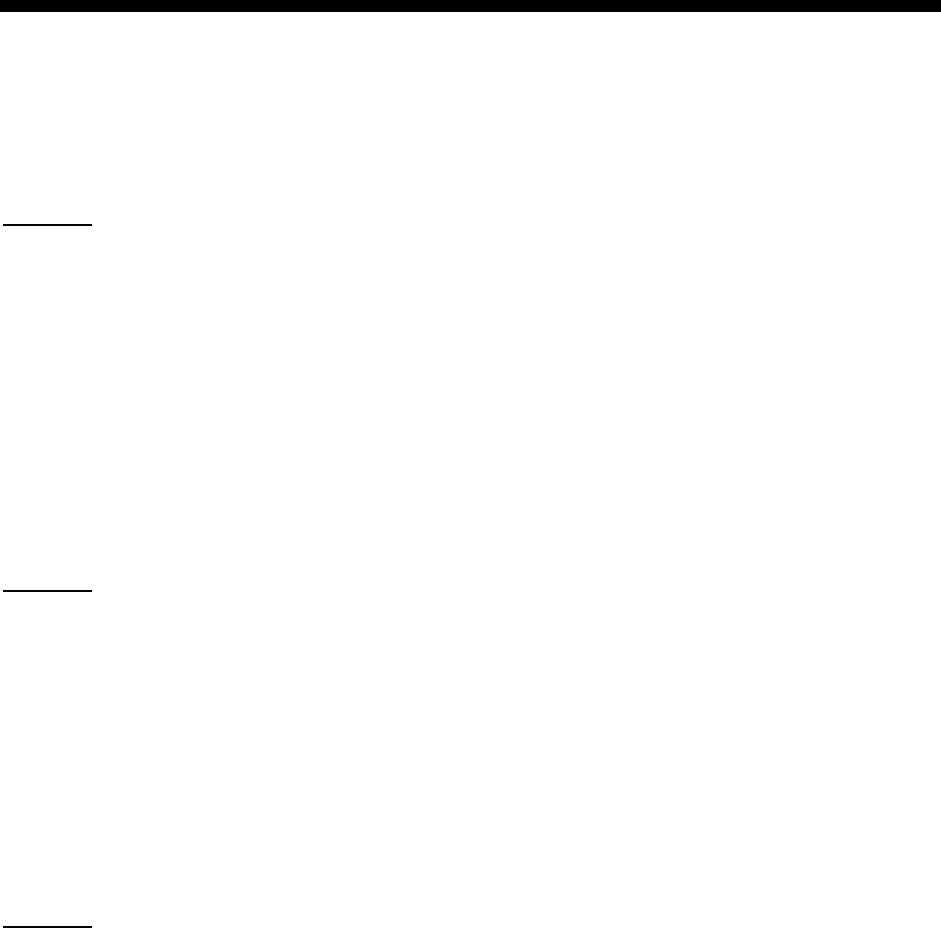
v
OPERATIONAL INFORMATION
The following may occur during operation. Follow the recommended procedure to restore
normal operation.
Cannot restore unit of temperature measurement to Celsius
Remedy
1. Choose Load Configuration from the File menu.
2. Find the file Default.cfg in the Imagenex program files and click Open.
If Fahrenheit is selected and Save Configuration is executed, the file Default.cfg will be
overwritten, which will prevent changing of unit of temperature measurement. If this occurs,
contact your dealer.
“Application error” results when the range is changed in the Settings
Dialog box after clicking the Pitch/Roll window
Remedy
1. Click “Don’t send” in the error message box at the bottom of the screen.
2. The application is quitted; click the TS331A icon to start up the application.
To change a sonar or echo sounder setting after application error occurs, first click the
corresponding window or run the corresponding diagnostic, and then change the setting.
“Application error” results when Total Length of Cod-End in the Catch
Sensor Setup dialog box is set to zero (0)
Remedy
1. Click “Don’t send” in the error message box at the bottom of the screen.
2. The application is quitted; click the TS331A icon to start up the application.
Set the Total Length of Cod-End to a value larger than 1 to prevent application error.