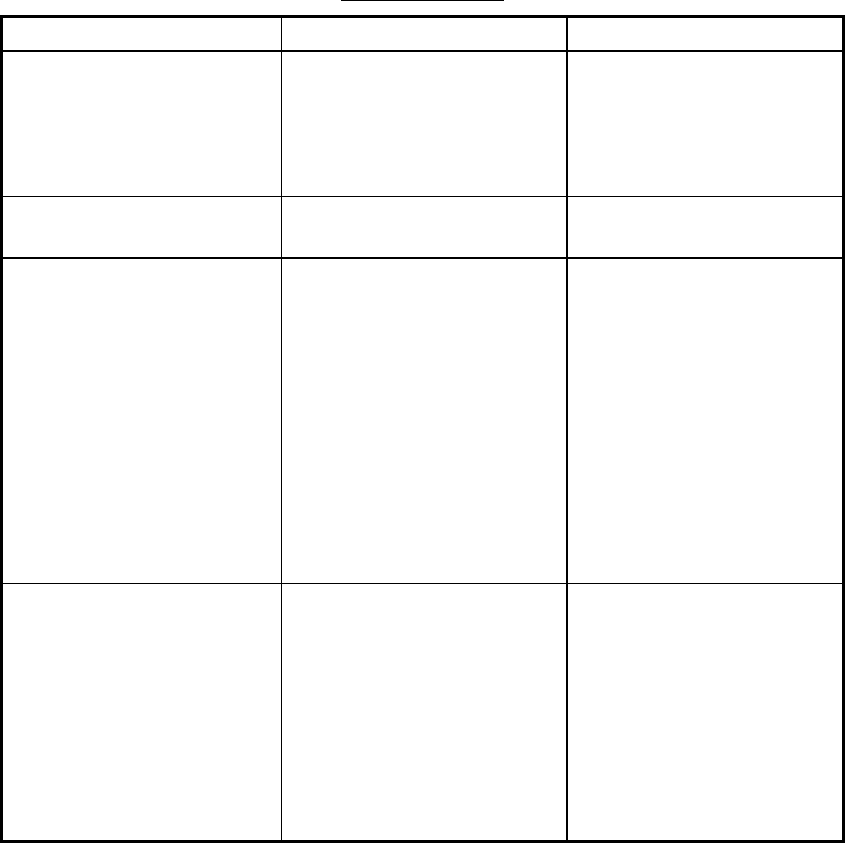
7. MAINTENANCE & TROUBLESHOOTING
50
7.5 Troubleshooting
The table below provides simple troubleshooting procedures which the operator
may follow to restore normal operation. If normal operation cannot be restored,
do not attempt to check inside the equipment. There are no user-serviceable
parts inside. Refer any repair work to a qualified technician.
Troubleshooting
If… Then… Remedy
the image is not updated
the “HOLD” feature may
have been activated.
(“HELD” appears at the
top-left corner on the sonar
display.)
Click the HELD button on
the settings dialog box to
release the hold feature.
image color is abnormal
image brilliance may be
improperly set.
Adjust image brilliance
from the monitor.
noise or interference
appears on the screen
• gain setting may be too
high.
• poor ground may be the
cause.
• cables of other equip-
ment may be too close
to the Surface Processor
Unit.
• suspect noise problem.
• Check if the gain
setting is too high.
• Check ground.
• Separate cables.
• Check cable, winch,
slip ring by using test
cable.
the image undulates (in
case of CRT monitor)
a magnetic field-generating
device (rectifier,
transformer, etc.) may be
too close to the monitor.
Check for offending
device by turning off all
equipment and then
turning them on and off
one by one. Increase the
distance between
offending equipment and
the Surface Processor
Unit.


















