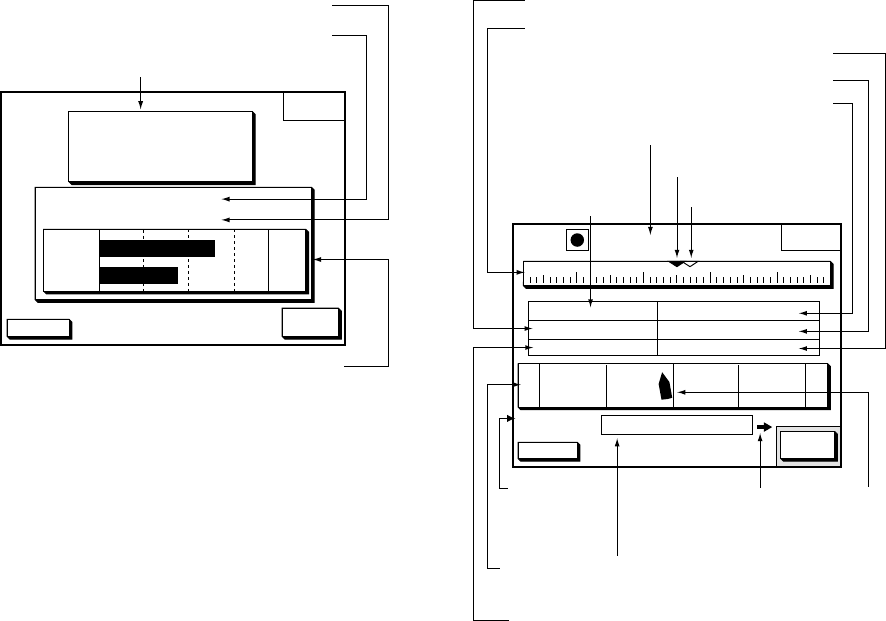
3. PLOTTER DISPLAYS
3-7
Beacon information display
The DGPS beacon receiver-equipped model,
can show DGPS reference station
information. Press the BEACON INFO soft
key to show the DGPS reference station
information.
DGPS 3D
RETURN
BEACON
INFO
MODE
FREQ
BAUD
RATE
AUTO SEARCH
288.0kHz
200 BPS
RECEIVED DATA:
BEACON STATION:
OK
OK
SS
SN
75
21
Beacon receiver setting status
Receive data status
Signal strength (SS),
Signal to noise ratio (SN)
DGPS reference station information
Beacon information display
SS: SS (Signal Strength) displays a numeric
representation of field strength of the
received signal on the selected frequency.
The higher the number the stronger the
received signal. (should read at least 60.) If
noise is present at reception band width, the
figure gets bigger.
SN: SN (Signal-to-Noise) ratio displays the
ratio between the desired signal and
unwanted noise on the selected frequency.
The higher the SN ratio the better the quality
of the signal. (should read at least 21.)
Note: If your equipment does not have a
DPGS receiver, the message “NO
DIFFERENTIAL DATA” appears when
the BEACON INFO soft key is pressed.
Also when connecting with the
external beacon receiver, this
message appears.
3.8 Steering Display
The steering display provides steering
information such as range, bearing, ETA to
destination, course and speed.
Press the [PLOT] key several times to show
the steering display.
DGPS 3D
EDIT
XT-LMT
XTE 000.02nm
0.1nm0.1nm
BRG
247.0°
CSE
TTG
RNG
SPD
nm
kt
ETA
1h 59m 29th 14:50
245.0°
27.2
13.6
260250240230
CROSS
TRACK
001-WP
Bearing from
own ship to
waypoint
Course indicator
Compass bearing
Course
Amount of XTE in nautical miles
XTE scale
Time-to-go to waypoint
Own ship
XTE
indication
range
Waypoint name
Range from own ship to waypoint
Speed
Estimated time of arrival
Bearing to waypoint
Indicates the
direction to steer
(Right: green, Left: red)
Steering display
How to read the compass display
The solid inverted triangle at the center of
the compass shows own ship’s course. The
hollow inverted triangle shows the bearing to
destination waypoint. When own ship’s
course is changed, the hollow inverted
triangle moves with course change.
Note: Course means the direction which own
ship moves to. It is different from own
ship’s direction. Tidal current and wind
may affect the course.


















