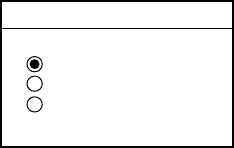
2. VIDEO SOUNDER OPERATION
2-5
2.5 Automatic Sounder
Operation
Automatic sounder operation is useful when
you are preoccupied with other tasks and do
not have time to adjust the display.
How the automatic sounder works
The automatic sounder function
automatically selects the proper gain, range
scale and clutter suppression level according
to depth. It works as follows:
• Range changes automatically to display
the bottom echo on the screen.
• The gain is automatically adjusted to
display the bottom echo in reddish brown
(default color arrangement).
• Clutter, which suppresses low level noise,
is automatically adjusted.
Two types of automatic sounder
modes
Two types of automatic sounder modes are
available: CRUISING and FISHING.
CRUISING is for tracking the bottom, and
FISHING is for searching fish schools.
CRUISING uses a higher clutter rejection
setting than FISHING therefore it is not
recommended for fish detection - weak fish
echoes may be erased by the clutter
suppression circuit.
How to enable automatic sounder
operation
1. To show the mode/freq window:
Normal sounder display: Press the
MODE/FREQ soft key.
Plotter/sounder display: Press the
SNDR, MODE/FREQ soft keys in order.
Dual-frequency display: Press the
MODE soft key.
MODE/FREQ
▲
AUTO CRUISING
AUTO FISHING
MANUAL
▼
Mode/frequency window
2. Press ▲ or ▼ to select AUTO CRUISING
or AUTO FISHING.
3. Press the RETURN soft key to close the
window, or wait 10 seconds and the
window closes automatically.
2.6 Manual Sounder
Operation
Manual operation is useful for observing fish
schools and bottom using a fixed gain
setting.
The gain, clutter, range and range shifting
functions used together give you the means
to select the depth you can see on screen.
The basic range can be thought of as
providing a “window” into the water column
and range shifting as moving the “window” to
the desired depth.
Selecting the manual mode
1. Press the appropriate soft keys to show
the MODE/FREQ window.
2. Select MANUAL.
3. Press the RETURN soft key.


















