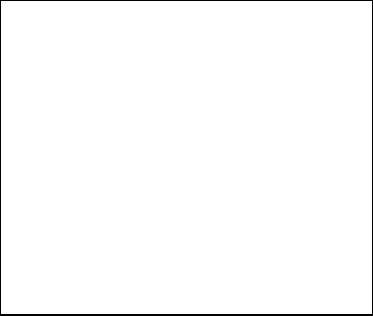
-1.5-
1.9 Entering Own Ship’s Speed
EPA requires an own ship speed input and compass signal. The speed can be entered from a
speed log (automatic) or through the plotting keypad (manual).
1.9.1 Automatic speed input
1. Press the [MENU] key and the [0] key twice to show the OTHERS menu.
OTHERS
1. HDG SET
2. SPD MODE MAN LOG
LOG (S-BT)
LOG (S-WT)
3. MAN SPD
4. SET & DRIFT
5. DISPLAY
6. MARK/LINE
7. TUNE
8. NAV DATA
9. EBL/+/PI
0. ↓
NAV is additionally available
in R-type. If accuracy is
doubtful, do not use the speed
data obtained from GPS or
DGPS.
2. Press the [2] key to select the menu item SPD MODE.
3. Press the [2] key again to select the LOG option.
4. Press the [ENTER/SELECT] key to confirm your selection followed by the [MENU] key to close
the menu. The ship’s speed readout at the right-hand side of the screen shows own ship’s
speed fed from the speed log with the label LOG, BT or WT.
Notes:
1) IMO Resolution A.823(19) for ARPA recommends that a speed log to be interfaced with an
ARPA should be capable of providing through-the-water speed. The same concept applies to
the ATA and the EPA.
2) Be sure not to select LOG when a speed log is not connected. If the log signal is not provided,
the ship’s speed readout at the screen top will be blank.
1.9.2 Manual speed input
If the radar is not interfaced with a speed log, or the speed log does not feed correct speed enter
the ship’s speed as follows:
1. Press the [MENU] key and the [0] key twice to show the OTHERS menu.
2. Press the [2] key several times to select MAN from the SPD MODE field.
3. Press the [3] key to select the MAN SPD.
4. Enter speed with the numeric keys.
5. Press the [ENTER/SELECT] key to confirm your selection followed by the [MENU] key to close
the menu. The ship’s speed readout at the right-hand side of the screen shows own ship’s
speed fed from the speed log with the label MAN.


















