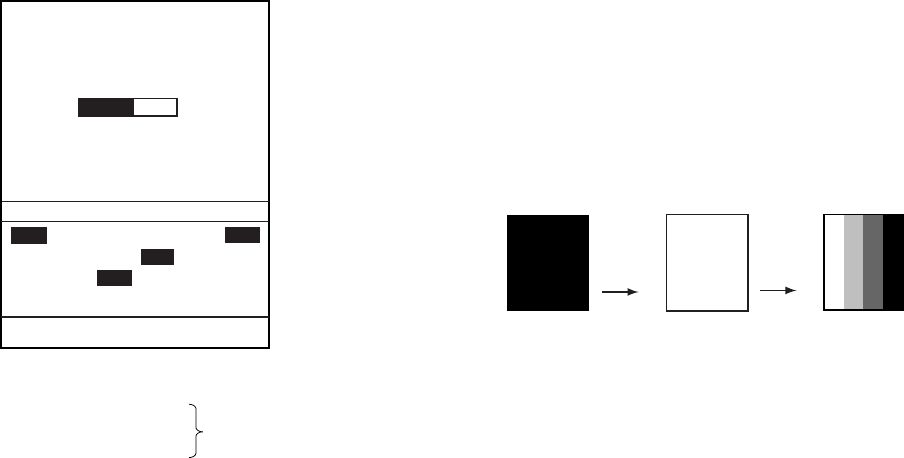
2. MAINTENANCE, TROUBLESHOOTING
21
ANTENNA STATUS : OK(47)#
HEADING : OK
BEARING : OK
(24.0rpm)*
TUNE :
TOTAL ON TIME : 00000h
TOTAL TX TIME : 00000h
INPUT NMEA
RMA RMB RMC BWC GLL GGA
MTW VTG VHW XTE VBW DPT
DBK DBS DBT HDT HDG HDM
BWR GLC GTD MWV ZDA
# Numeric is status code. For service technician.
* Antenna rotation speed
24.0 = Long range
31.0 = Medium range
41.0 = Short range
typical
value
[MENU/ESC]: Exit.
Antenna test results
The antenna unit and heading and bearing
signals are checked, and the results shown
as OK or NG (No Good). For any NG, contact
your dealer for advice. Antenna unit RPM
appears below the bearing signal test result.
Note: The result of ANTENNA STATUS is
shown as “NG (0)” when the antenna test
result screen is initially shown. To confirm the
antenna status, press the [MENU/ESC] key
and ►.
The “TUNE” bar shows radar receiver tuning
status. Total on time and total TX times
appear below the TUNE bar. Data sentences
currently input to the radar are highlighted in
the “INPUT NMEA” window.
2.5 Test Pattern
This feature tests for proper display of tones.
1. Turn on the power while pressing and
holding down the [MENU/ESC] key.
Continue pressing the [MENU/ESC] key
until the Installation menu appears.
2. Press ▼ to choose LCD PATTERN.
3. Press ► to start the test. The entire
screen is black.
4. Press the [MENU/ESC] key and the
screen turns white.
5. Press the [MENU/ESC] key again and the
screen shows a four-tone display.
6. Press the [MENU/ESC] key again to
return to the Installation menu.
7. To restore normal operation, turn off the
power and then turn it on again.
WHITE
FOUR-TONE
BLACK
Press
[MENU/
ESC].
Press
[MENU/
ESC].
Test patterns
2.6 Clearing the Memory
You may want to clear the memory to start
afresh with default settings. You can do this
as follows:
1. Turn on the power while pressing and
holding down the [MENU/ESC] key.
Continue pressing the [MENU/ESC] key
until the Installation menu appears.
2. Press ▼ to choose MEMORY CLEAR.
3. Press ►.
4. Press ▲ to choose YES.
5. To restore normal operation, turn the
power off and then turn it on again.
2.7 Replacing the Magnetron
When the magnetron has expired, distant
targets cannot be seen on the display. When
you feel that long range performance has
decreased, contact a FURUNO agent or
dealer about replacement of the magnetron.
(Type: E3588, Code No: 000-142-270)
2.8 Replacing the Synchro
Belt
When the synchro belt has worn out, the
sweep is not synchronized with antenna
rotation, which results in an abnormal picture.
When you suspect that the synchro belt has
worn out, contact a FURUNO agent or dealer
about replacement. (Type: 40 S2M 266UG,
Code No: 000-808-743)


















