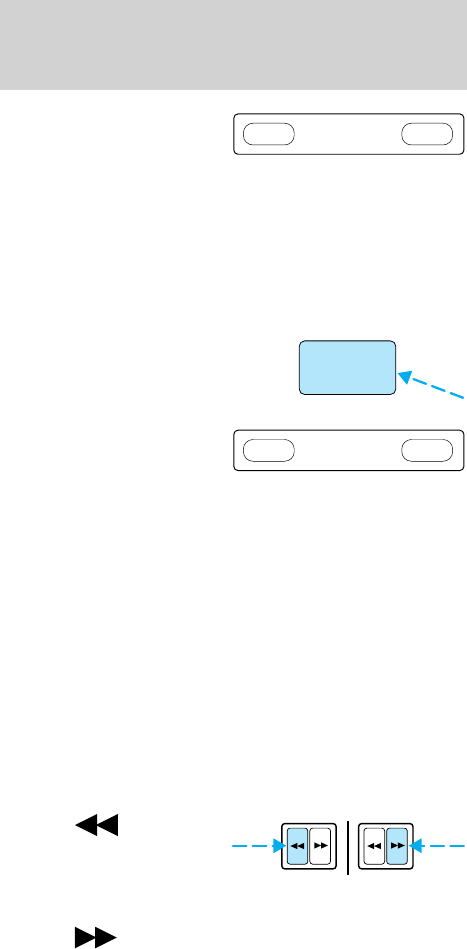
• Press the (+) side of
the volume control
to shift sound to the
right speakers.
• Press the (−) side of the volume control to shift
sound to the left speakers.
Speaker fade adjust
Speaker sound distribution can be adjusted between
the front and rear speakers.
• Push the AUDIO
control repeatedly
until the display
reads FADE.
• Press the (+) side of
the volume control
to shift sound to the
front speakers.
• Press the (−) side of the volume control to shift
sound to the rear speakers.
Tape play select
Insert a tape to begin tape play.
Push only slightly when inserting a cassette tape (with
the open edge to the right). A cassette deck loading
mechanism pulls the tape in the rest of the way.
Rewind/fast forward
The rewind and fast forward controls work in tape
mode.
Rewind/fast forward function in tape mode
• Press to
rewind the tape.
Play will continue
once the beginning
of the tape is reached or rewind is stopped.
• Press
to fast forward the tape. Once the
end of the tape is reached, tape direction reverses
and the opposite side of the tape plays.
VOLUME
+–
AUDIO
VOLUME
+–
Controls and features
27


















