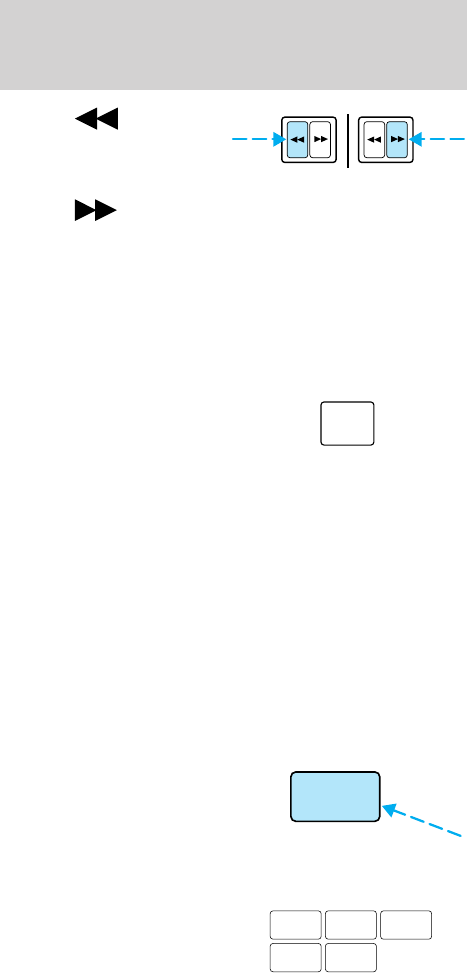
• Press to listen
to the previous
selection on the
tape.
• Press
to listen to the next selection on the
tape.
The tape deck stops and returns to play mode when
the AMS circuit senses a blank section on the tape.
In order to ensure proper operation of the AMS
feature, the tape MUST have a blank section of at
least 4 seconds duration between programs.
Scan function
The scan function
works in radio mode.
• Press the SCAN
button to activate the scan mode. The radio scans
up the frequency band, stopping on each
listenable station for approximately a five-second
sampling.
• Press the SCAN button a second time to
deactivate the feature.
Radio station memory preset
The radio is equipped with five station memory
preset controls. These controls can be used to select
up to five preset AM stations and ten FM stations
(five in FM1 and five in FM2).
Setting memory preset stations
1. Select the frequency
band with the AM/FM
select control.
2. Select a station. Refer to Tune adjust or Seek
function for more information on selecting a station.
3. Press and hold a
memory preset control
until the sound returns,
indicating the station is
SCAN
AM/FM
123
45
Controls and features
25


















