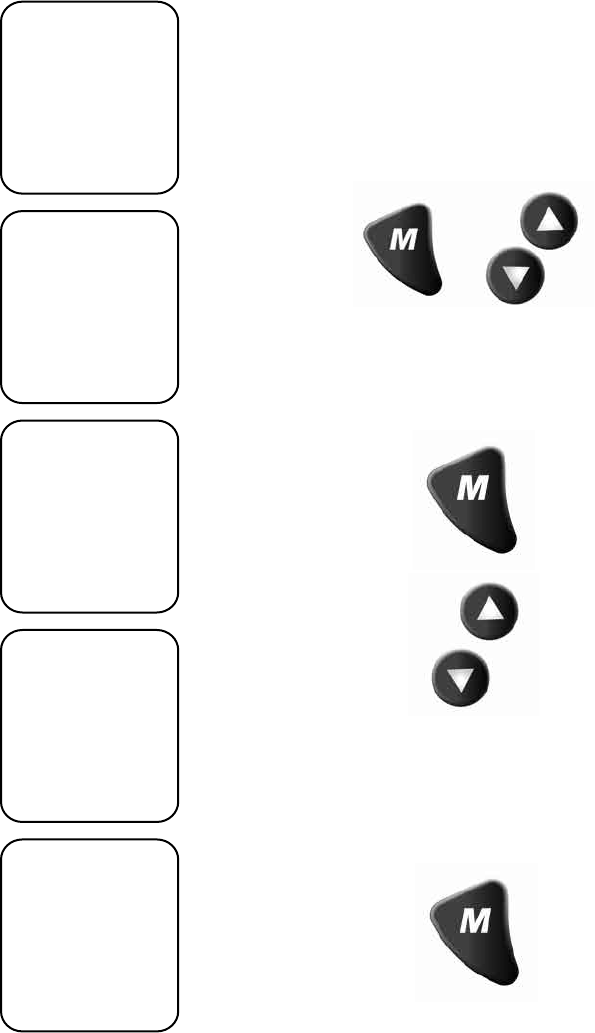
Page 3
Fuel Used
41˚21N 072˚06W
Fuel Left
3650
RPM
17.5
GAL
50.0
GAL
5.5 GPH
325 Hours
Fuel Inst
20.1
PSI
Oil Pressure
On Off
Trim Sync
P S
Trans Temp
41˚21N 072˚06W
Trans Gear
2 Forward
3650
RPM
330˚
F
200 PSI
325 Hours
Trans Press
20.1
PSI
Oil Pressure
On Off
Trim Sync
P S
Engine Load
41˚21N 072˚06W
Boost Press
3650
RPM
330˚
F
5
PSI
33 %
20 %
325 Hours
Throttle
20.1
PSI
Oil Pressure
On Off
Trim Sync
P S
Water Press
41˚21N 072˚06W
VOLT
S
3650
RPM
20
PSI
13.8
Volts
215 ˚
F
35 Hrs
325 Hours
Coolant Tmp
20.1
PSI
Oil Pressure
On Off
Trim Sync
P S
Coolant Tmp
41˚21N 072˚06W
ALARM
SCREEN
WILL DISPLA
Y
ENGINE and
LOCAL Alarms
When occuring
3650
RPM
215˚
F
13.8
Volts
13.8
Volts
35
Hrs
325
Hours
VOLTS
20.1
PSI
Oil Pressure
On Off
Trim Sync
P S
Figure 1.
The instrument has three push buttons;
“M” (MODE), “Down”, and “Up”; that
control the functions available. The “M”
(MODE) button is used to change the
function of the LCD display and to access
submenus and adjustable settings. The
“Down” and “Up” buttons are used to
modify the settings.
In the “Normal” operation mode, pressing
and releasing the “Mode” button and
then pressing “Down” or “Up” causes the
display to cycle between the available
screens (see Figure 2).
Press the “Mode” button to exit the
“Screen Selection” mode and return
to “Normal” mode or do not push any
buttons for 4 seconds and the current
screen will stay selected and the unit will
return to “Normal” mode (see Figure 3).
In “Normal” operation mode, press the
“Mode” and “Up” buttons to change to
the “Edit” menus (see Figure 3 and “Edit”
mode below).


















