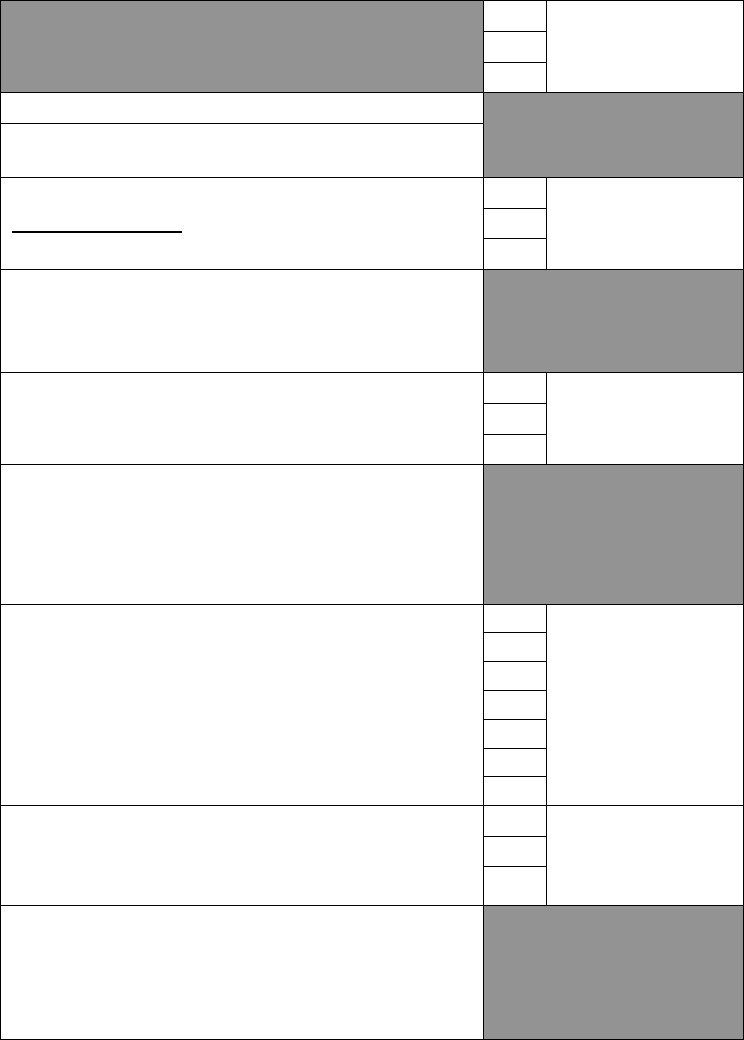
Page 13
1
Set up
Screen
1
2
3
Repeat for remaining screens (2, 3, 4, 5, & 6 ).
Press “Up” or “Down” to select another function or
“Mode” to return to “Normal” mode.
Select Gauge Range
1
Select
Gauge
Range
2
3
Press and hold the “Up” and “Down” buttons for 2 seconds
to enter the “Select Gauge Range” function.
Press “Up” or “Down” to select another function.
Select Oil Pressure Dial
1
Select
Oil Pressure
Dial
2
3
Press and hold the “Up” and “Down” buttons for 2 seconds
to select the “Oil Pressure Dial”.
Press “Up” or “Down” to select another Dial.
Press “Mode” to return to “Edit” mode.
Press “Up” or “Down” to scroll through the selections.
When the correct choice is next to the selection arrow,
Press and hold the “Up” and “Down” buttons for 2 seconds
to save the selection and return to select another Dial.
1
Select
Oil Pressure
Dial
0-80 PSI
> 0-100 PSI
0-120 PSI
0-60 PSI
2
3
4
5
6
Select Coolant Temp Dial
1
Select
Coolant Temp
Dial
2
3
Press and hold the “Up” and “Down” buttons for 2 seconds
to select the “Coolant Temp Dial”.
Press “Up” or “Down” to select another Dial.
Press “Mode” to return to “Edit” mode.


















