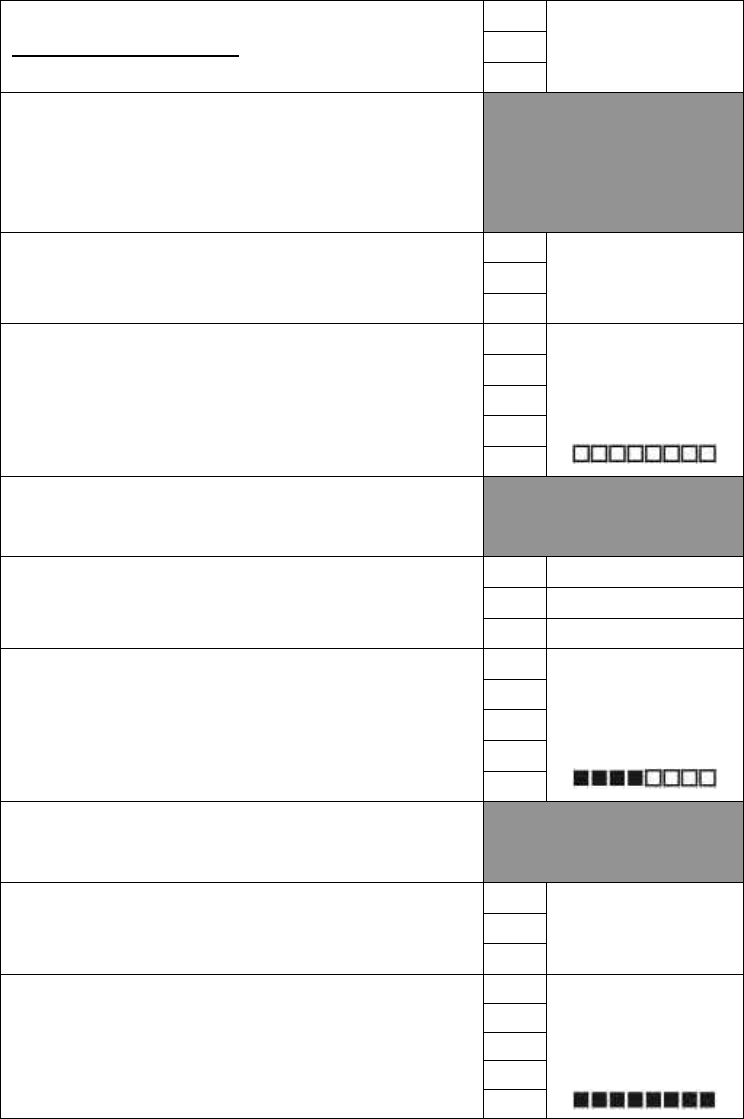
Page 18
Select Fuel Tank Calibrate
1
Fuel
Tank
Calibrate
2
3
Press and hold the “Up” and “Down” buttons for 2 seconds
to enter the “Fuel Tank Calibrate” function.
Press “Up” or “Down” to select another function.
Ensure that fuel tank is as empty as possible.
Press and hold the “Up” and “Down” buttons for 2 seconds
to select the calibrate empty position.
1
Calibrate
Fuel
EMPTY
2
3
Press and hold the “Up” and “Down” buttons for 2 seconds
to save the “Empty” calibration point.
1
Calibrate
Fuel
EMPTY
Fuel Level
2
3
4
5
Fill the fuel tank ½ full.
Press “Down” to show Calibrate Fuel HALF FULL.
Press and hold the “Up” and “Down” buttons for 2 seconds
to select the calibrate Half Full position.
1
Calibrate
2
Fuel
3
HALF FULL
Press and hold the “Up” and “Down” buttons for 2 seconds
to save the “Half Full” calibration point.
1
Calibrate
Fuel
HALF FULL
Fuel Level
2
3
4
5
Fill the fuel tank full.
Press “Down” to show Calibrate Fuel FULL
Press and hold the “Up” and “Down” buttons for 2 second
to select the calibrate Full position.
1
Calibrate
Fuel
FULL
2
3
Press and hold the “Up” and “Down” buttons for 2 seconds
to save the “Full” calibration point.
1
Calibrate
Fuel
FULL
Fuel Level
2
3
4
5


















