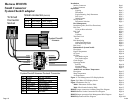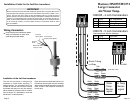If the engine stops running, but the key
switch remains on, the unit will
automatically go to “Diagnostic” mode.
Diagnostic mode: Simple diagnostics can
be done with the key on, engine off. The
in
tent is to aid the service technician in
troubleshooting wiring or sensor problems.
It can also be used to verify a system when
th
ere is no engine on the boat.
In this mode, the following assumptions
are made:
1) The key switch is on.
2) There is no tachometer signal (the
engine is not running).
3) When the key switch is turned on, the
self-test will be performed as usual.
After the self test is completed, the
technician can ground any sensor input
lead. The system will immediately display
the fault condition associated with that
input. The audible alarm is not sounded in
this mode. In the event of a wiring error, it
would be possible for multiple inputs to be
grounded. In that case, the unit will display
th
e multiple messages.
Page 11
Reset
Pressing the “Up” or “Down” button resets
th
e Total Fuel Used gauge to zero.
Fu
el Remaining
The Fuel Remaining display
shows the
amount of fuel remaining in G or L.
This display i
s based on your manually
entered informat
ion (see Adjust Fuel
Remaining below) and the accumulated
Fuel Flow data since the gauge was
adjusted. This information is not obtained
from the fuel sender in the fuel tank and
therefore is not affected by the boats
position or angle as the fuel sender may
be.
Th
ere is an alarm which may be set to
warn of a low fuel condition. The amount
of Fuel Remaining and the Fuel
Remaining Alarm may be adjusted using
the submenu. Pressing and holding the
“Mode” button causes the display to
ch
ange to the “settings” submenu (see
Figure 1).
Fu
el Remaining “Settings” Menu
There are two items in the Fuel
Remaining “Settings” Menu; Adjust Fuel
Remaining and Fuel Remaining Alarm.
Briefly pressing the “Mode” button cycles
through the menu items.
The microprocessor will automatically
record the new settings a you adjust them.
Ad
just Fuel Remaining
When you fill the fuel tank or add fuel,
you make a reasonable (or “exact”)
estimate of the amount of fuel you have.
Using this
menu item you can enter
(adjust) the amount of fuel remaining to
your known (or estimated) amount.
Pressing the “Up” or “Down” buttons will
change the indicated Fuel Remaining.
Fu
el Remaining Alarm
M
Mode
Button
M
Mode
Button
Down
Button
Up
Button
Down
Button
Up
Button
Page 8