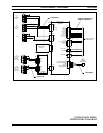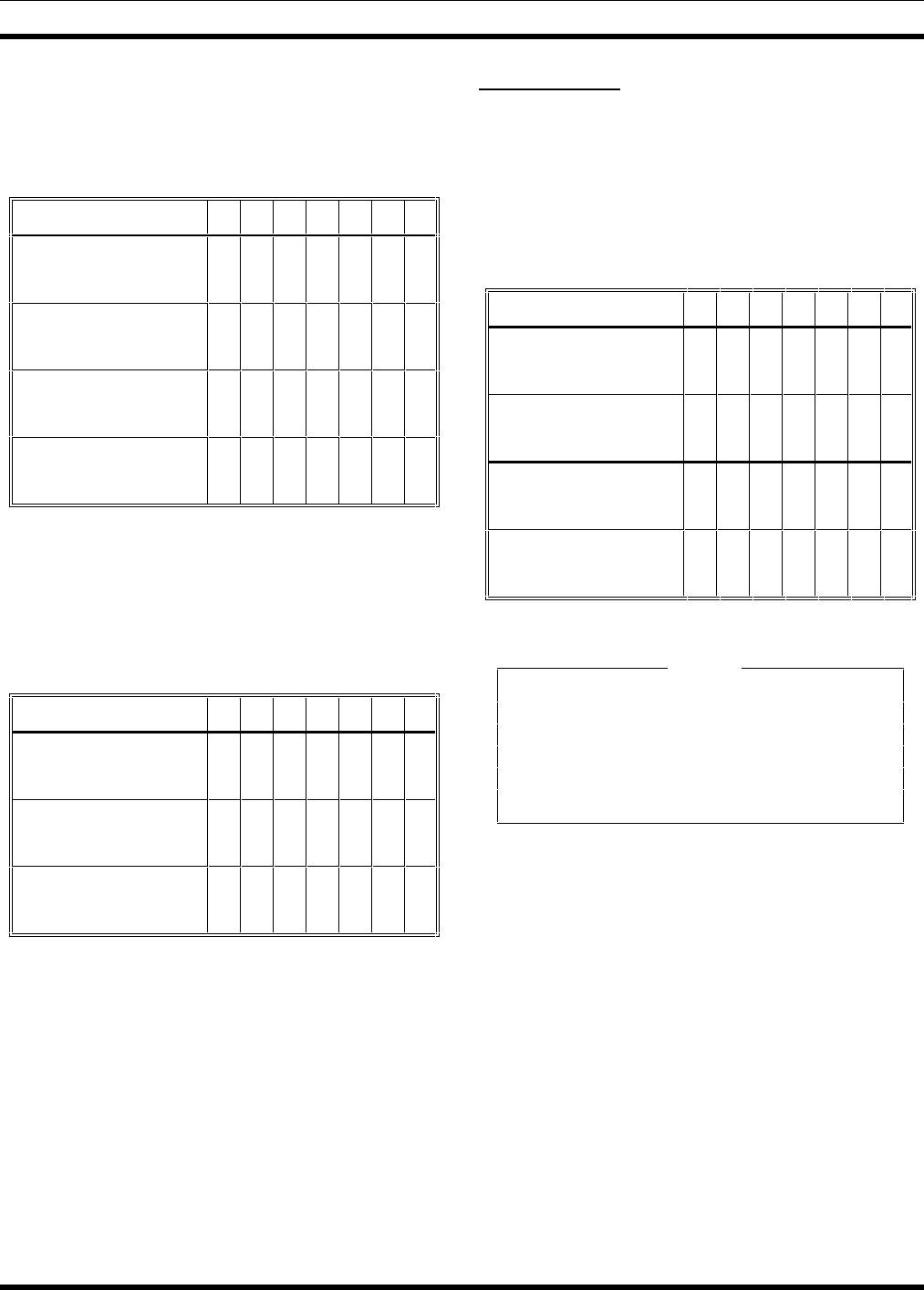
OPERATIONAL CHECKOUT LBI-38988
Rev. B 27
2. Place test calls from radios in Channel Test by
keying one of the test radios and monitoring the
audio from the other radio. Place Clear Voice
calls and if programmed, Digital Voice calls.
Table 9 - LED Indicators for Trunked Idle Channels
LED Indicators L1 L2 L3 L4 L5 L6 L7
Fully Trunked Idle WB
Working Channel
❍❍❍❍❍❍●
Fully Trunked Idle NB
Working Channel
❍❍●❍❍❍●
Fully Trunked WB
Control Channel
❍❍❍❍❍●●
Fully Trunked NB
Control Channel
❍❍●❍❍●●
Legend: ❍ = OFF ● = ON ❉ = FLASHING
3. Verify LED indicators are correct, as shown in
Table 10, for the trunked channels assigned Clear
Voice and Digital Voice calls.
Table 10 - LED Indicators for Trunked Assigned
Channels
LED Indicators L1 L2 L3 L4 L5 L6 L7
Fully Trunked Assigned
WB Clear Call
❍❍❍❍❍●❍
Fully Trunked Assigned
WB Digital Voice Call
❍❍❍❍❍●●
Fully Trunked Assigned
NB Clear Call
❍❍●❍❍●❍
Legend: ❍ = OFF ● = ON ❉ = FLASHING
4. Using the System Manager, put channel back into
service by taking it out of Channel Test.
5. Repeat for all channels.
Failsoft System
Perform the following steps to verify operation of a
GETC used in a Failsoft System:
1. Verify the GETC LED indicators for the Failsoft
Control Channel and idle Working Channels are
correct as shown in Table 11.
Table 11 - LED Indicators for Failsoft Idle Channels
LED Indicators
L1 L2 L3 L4 L5 L6 L7
Failsoft Idle WB
Working Channel
●❍❍❍❍❍●
Failsoft WB Control
Channel
●❍❍❍❍●●
Failsoft Idle NB
Working Channel
●❍●❍❍❍●
Failsoft NB Control
Channel
●❍●❍❍●●
Legend:
❍
= OFF
●
= ON
❉
= FLASHING
NOTE
To switch a GETC from the Control Channel
operation to Working Channel operation, press
and hold S4 on the Control Channel GETC. This
causes the Failsoft System to re-assign the Control
Channel responsibilities to the next functioning
GETC. Release S4 and verify LEDs.
2. Place Clear Voice calls on both wideband or
narrowband channels and Digital Voice calls on
the wideband channels to verify correct operation.
3. Verify LED indicators are correct, as shown in
Table 12, for the Failsoft Wideband channel(s)
assigned Clear Voice and Digital Voice calls and
Failsoft Narrow Band channel(s) assigned Clear
Voice calls.
4. Repeat for all channels.
NOTE