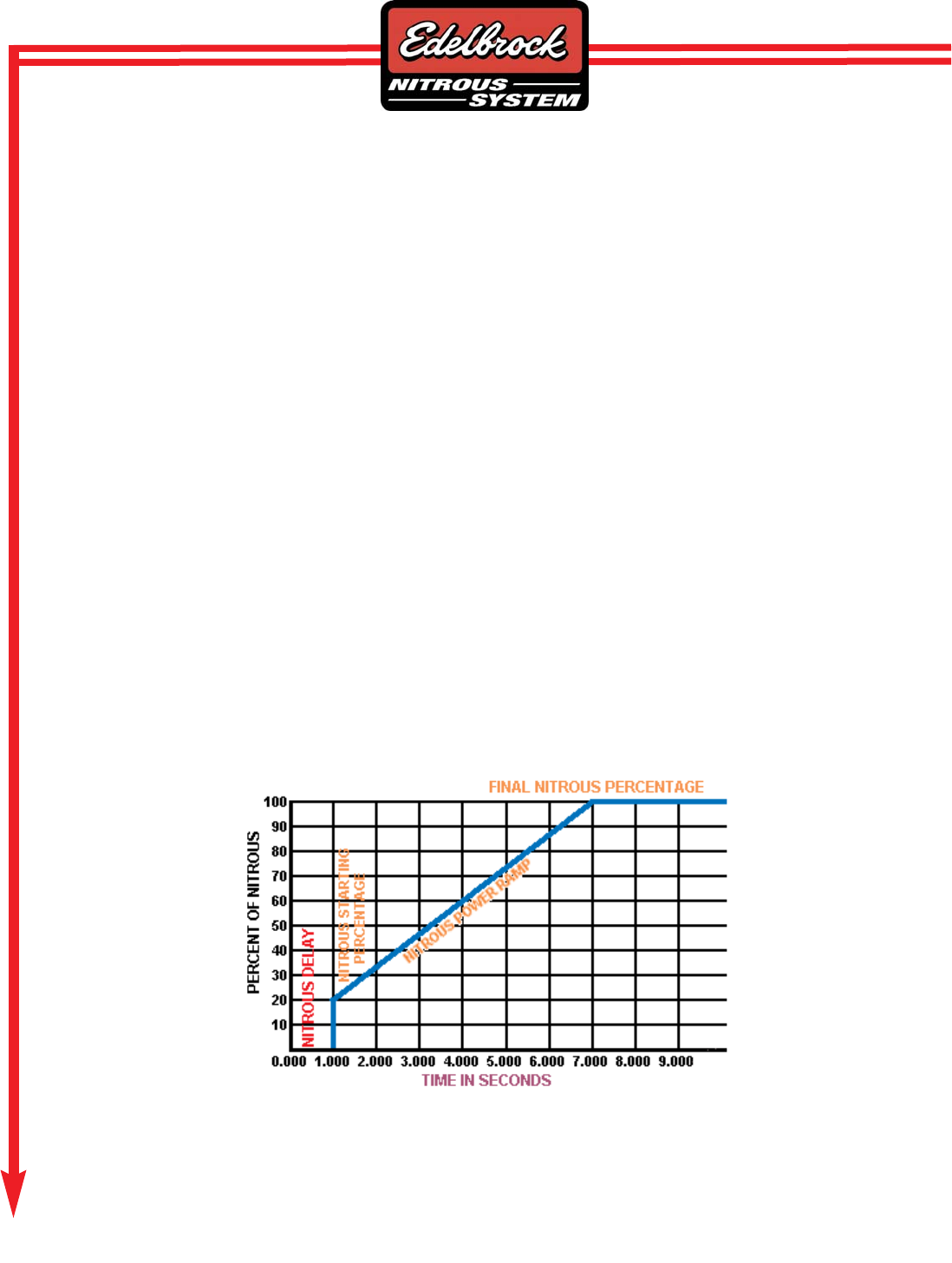
www.edelbrock.com
Page 7 of 17
Programming the Nitrous Power Ramp Time
NOTE - If the dual ramp feature is enabled fron the options menu, there will be a “Nitrous Build Time #2” in
the menu list. The programming method is the same as the “Build Time #1”. Please refer to the section “Options
Menu” and “Using the Dual Ramp Feature” for more information.
Press and release the FUNCTION switch until the message “Nitrous Build Time #1” appears on the display.
After the function message has scrolled across the display, the current nitrous power ramp time setting will appear
on the display.
To adjust the nitrous build time, press the desired digit button and the value of that digit will increment. The
digit will roll over to 0 and begin counting up again if the user continues to release and press the digit button. The
.01 and .001 digit is ignored for this function.
To exit without saving the new value, press the FUNCTION switch and select another function.
To save the new value, press and release the ENTER switch and the display will read “SAVED” and the new
setting is now saved.
The range of the nitrous build time is .200 to 9.900 seconds in .1 second increments.
This setting will determine the rate at which the nitrous power goes from starting to final percent. A short
power ramp will make the nitrous power very aggressive and a long power ramp will make the nitrous power less
aggressive.
©2008 Edelbrock Corporation
Catalog #71900
Brochure #63-0473
Rev. 08/08 - AJ/mc
Nitrous Delay Timer = 1.000 seconds
Nitrous Starting Percentage = 20%
Final Nitrous Percentage = 100%
Nitrous Power Ramp Time = 6.000 seconds


















