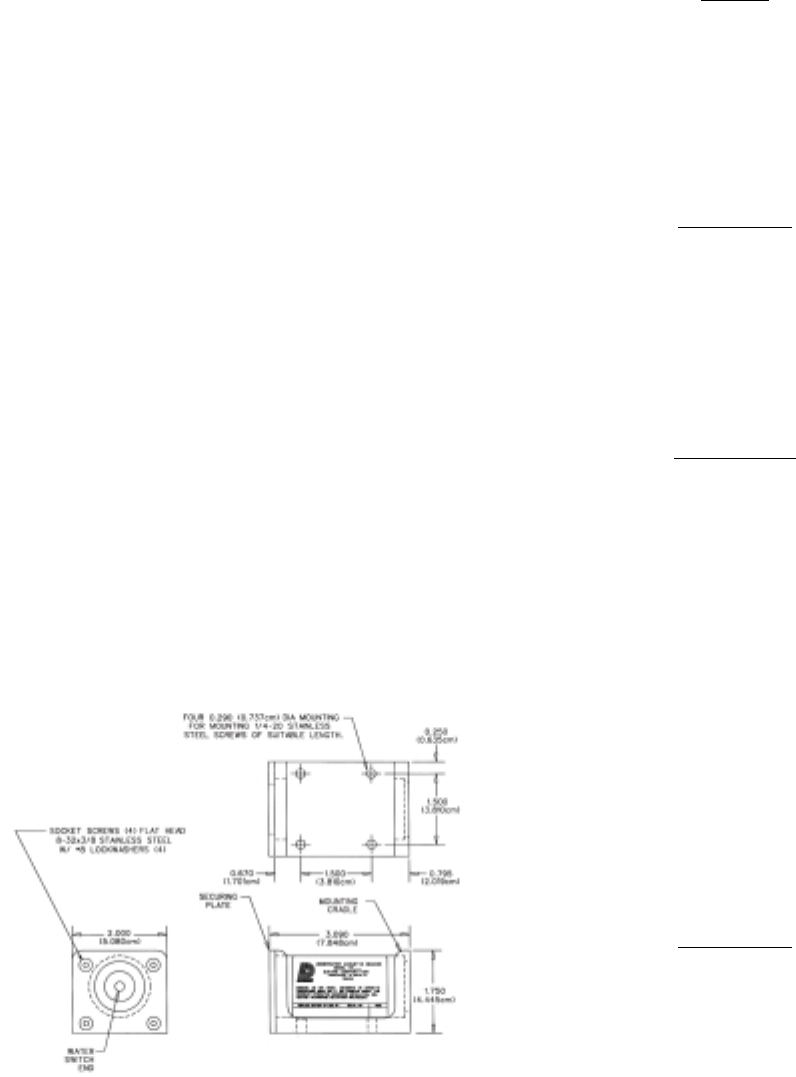
03-TM-0037 REV 13
Page 12 of 24
2.8. INSTALLATION PROCEDURES FOR
THE DK130/DK140 AND THE N30A29
SERIES MOUNTING KIT.
2.8.1. GENERAL. Model N30A29 Series
Mounting Kit (Cradle Type) is an aluminum
extrusion with a screw-attached securing plate
that provides rugged mounting and protection of
the beacon within the aircraft. See Figure 9. The
beacon should be mounted horizontally with the
switch end forward, if possible. If vertical
mounting is necessary, switch end must be
mounted downward to prevent accumulation of
dirt, grease and water on the switch end.
2.8.2. CRADLE MOUNTING PROCEDURE.
A. Using Figure 9 as a guide, locate the four
0.290 inch (0.737 cm) diameter holes on 1.500 in
by 1.500 in (3.810 by 3.810 cm) centers. Be sure
access to the securing plate end is available for
future beacon installation and removal. Approxi-
mately 4.5 inches (11.43 cm) clearance should
be allowed for beacon removal.
Figure 9. N30A29 Mounting Kit
Installation Details
CAUTION
WHEN MOUNTING TO THE AIR-
FRAME, CHECK THE OPPOSITE
SIDE OF THE FRAME OR BULK-
HEAD FOR DRILLING CLEAR-
ANCE.
WARNING
USE PROTECTIVE EYE EQUIP-
MENT DURING DRILLING OPERA-
TION.
B. After the four 0.290-inch (0.737 cm) diameter
holes have been located, drill the holes with an
“L” twist drill.
C. Secure the mounting cradle to the aircraft
structure with four 1/4-20 stainless steel screws
and associated washers and nuts (not furnished),
as shown in Figure 9. Alternate mounting with
threaded holes may be employed where structure
does not permit nuts on rear side.
CAUTION
DO NOT ADD ANY UNAPPROVED
STAMP, ETCHING, OR LABEL TO
THE BEACON CASE OR END CAPS.
2.8.3. INSTALLING DK130/DK140 BEACON
INTO N30A29 SERIES MOUNTING KIT.
A. If the securing plate and its attaching hard-
ware are already attached to the main body of the
mounting cradle, remove them.
NOTE
The mounting bracket can be used as a
template to mark for drilling the holes
prior to the installation of the beacon.
Always remove the beacon from the mount
prior to marking or drilling.


















