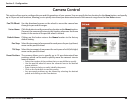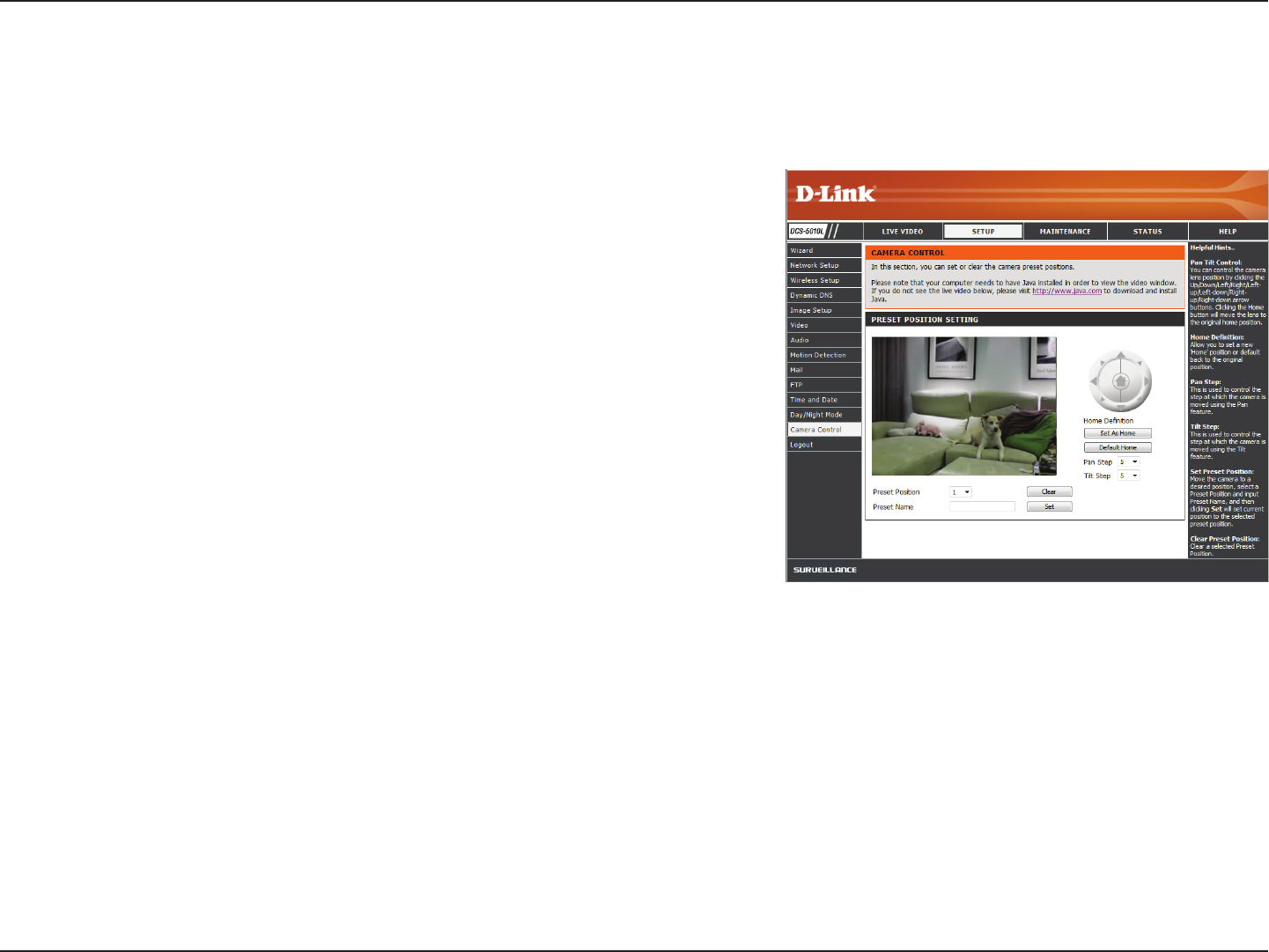
38D-Link DCS-5010L User Manual 38
Section 3 - Conguration
Camera Control
This section allows you to congure the pan and tilt operations of your camera. You can specify the lens location for the Home button, and specify
up to 24 pre-set lens locations, allowing you to quickly view these pre-determined areas of the camera’s range from the Live Video screen.
Pan/Tilt Wheel:
Set as Home:
Default Home:
Pan Step:
Tilt Step:
Preset Position:
Use the directional arrows on the wheel to move the camera lens
through its pan and tilt ranges.
Click this button to set the current lens location as the Home location.
Once set, the camera will return to this location whenever the Home
button in the center of the pan/tilt wheel is clicked.
Clicking on this button returns the Home location to the factory
default setting.
Select the increment of movement for each press of a pan (up/down)
arrow on the pan/tilt wheel.
Select the increment of movement for each press of a tilt (left/right)
arrow on the pan/tilt wheel.
The camera allows you to specify up to 24 pre-determined lens
positions, which can be used to quickly move the camera’s view to
areas of interest.
• Select the number of the position that you would like to specify.
• Use the pan/tilt wheel to move the camera’s lens to the desired
preset position.
• Enter a name to help you easily identify the preset.
• Click on the Set button to save the preset.
• Any pre-saved positions can be cleared by selecting the desired
preset and clicking on the Clear button.